 FDMgr - The Floppy Disk Manager
FDMgr - The Floppy Disk Manager
FDMgr, The Floppy Disk Manager, is a program to
manage the floppy images of a floppy drive emulator.
One such emulator is the SFR1M44-U100K GoTek USB SSD
Floppy Drive Emulator which supports upto 1000
1.44MB floppy images on a single small USB device.
( 1000 1.44MB floppy images require 1.5GB of storage. )
[ The Gotek User Manual includes additional information. ]
The program supports the following functionality:
1) RAW reading, RAW writing, and
formatting of a floppy disk.
2) Formatting a USB device to hold
1000 floppy images.
3) Saving or Loading the USB image of
1000 floppy images to/from a file.
4) Reading, Writing, and Formatting of individual
floppy images on the 1000 floppy image
USB drive.
5) The adding/editing descriptions for each
individual floppy image saved to the
1000 floppy image USB drive.
FDMgr is normally invoked with 'Administrative Privileges'
which allows the manipulation of the USB device which
contains or will contain the 1000 floppy images. If the
program is started without the appropriate privileges the
following dialog box will open:
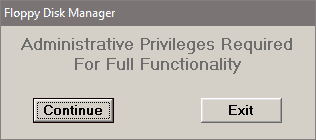 If the 'Continue' button is selected then only floppy
disk operations are enabled. Select 'Exit' and then
restart the program with 'Administrative Privileges'
to enable full functionality with access to USB devices.
Once the 'Floppy Disk Manager' window is open only
the allowed operations will be active. The main window:
If the 'Continue' button is selected then only floppy
disk operations are enabled. Select 'Exit' and then
restart the program with 'Administrative Privileges'
to enable full functionality with access to USB devices.
Once the 'Floppy Disk Manager' window is open only
the allowed operations will be active. The main window:

-
-
-
-
FDMgr - The Floppy Disk Manager
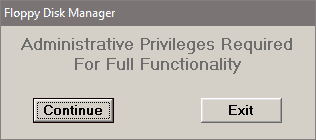 If the 'Continue' button is selected then only floppy
disk operations are enabled. Select 'Exit' and then
restart the program with 'Administrative Privileges'
to enable full functionality with access to USB devices.
Once the 'Floppy Disk Manager' window is open only
the allowed operations will be active. The main window:
If the 'Continue' button is selected then only floppy
disk operations are enabled. Select 'Exit' and then
restart the program with 'Administrative Privileges'
to enable full functionality with access to USB devices.
Once the 'Floppy Disk Manager' window is open only
the allowed operations will be active. The main window:
