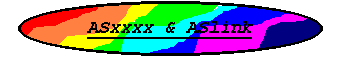
The assembler supports the full instruction set of PDP11
processors. Each of the original PDP11 cores supports a dif-
ferent subset of the full PDP11 instruction set. It is left to
the programmer to use only the instructions native to the
particular processor core used in your application.
The assembler supports the basic PDP11 core instructions
and the various subsets: EIS, FIS, FPP, and CIS instructions.
Various alternate instruction sequences used in the early UNIX
(R) V7 assembler developed at AT&T are also implemented.
The cycle counts for each instruction were extracted from
the DCJ11 documentation and is expressed in microcycles (one
microcyle is four clock cycles). For other processors see the
individual data books for instruction execution times. If the
number of microcycles exceeds 99 then the cycle count will show
[99].
PROCESSOR SPECIFIC DIRECTIVES
.rad50 Directive
Format:
.rad50 /string 1/, ..., /string N/
where: string represents a series of characters to be
packed. The string must consist of the
characters A through Z, 0 through 9,
dollar sign ($), period (.), and a
space ( ). An illegal printing character
causes a 'q' error.
If fewer than three characters are to be
packed, the string is packed left justified
within the word, and trailing spaces are
assumed.
^/ / represent delimiting characters. These
delimiters may be any paired printable
characters other than the left angle
bracket (<) or semicolon (;), providing
that the delimiting character is not
contained within the text string itself.
The .RAD50 directive allows the user to generate data in
Radix-50 packed format. Radix-50 form allows three characters
to be packed into sixteen bits (one word); therefor, any
6-character symbol can be stored in two consecutive words. Ex-
amples of a .RAD50 directives are shown below:
.RAD50 ^/ABC/ ;Packs ABC into one word.
.RAD50 ^/AB/ ;Packs AB (SPACE) into one word
.RAD50 ^/ABCD/ ;Packs ABC into the first word and
;D (SPACE) (SPACE) into second word
.RAD50 ^/ABCDEF/ ;Packs ABC into the first word and
;Packs DEF into the second word.
Each character is translated into its Radix-50 equivalent,
as indicated in the following table (values in octal):
(space) 0
A-Z 1-32
$ 33
. 34
(undefined) 35
0-9 36-47
The Radix-50 equivalents for characters 1 through 3 (C1,
C2, C3) are combined as follows:
Radix-50 Value = ((C1*50)+C2)*50+C3
Angle brackets (<>) must be used in the .RAD50 directive
whenever special codes are to be inserted into the text string,
as shown in the example below:
.RAD50 ^/AB/<35> Stores 3255 in one word
CHR1 = 1
CHR2 = 2
CHR3 = 3 then
.RAD50 ^// ; .RAD50 ^/ABC/
^R - The Temporary Radix-50 Control Operator
Format:
^Rccc
where: ccc represents a maximum of three characters
to be converted to a 16-bit Radix-50
value. If more than three characters
are specified, any following the third
are ignored. If fewer than three are
specified, it is assumed that the
trailing characters are blank.
The ^R operator specifies that an argument is to be con-
verted to Radix-50 format. This allows up to three characters
to be stored in one word. The following example shows how the R
operator might be used to pack a 3-character file type specifier
(ASM) into a single 16-bit word:
MOV #^RASM,FILEXT ;Store RAD50 ASM
;as file extension
The number sign (#) is used to indicate immediate data
(data to be assembled directly into object code). ^R specifies
that the characters ASM are to be converted to Radix-50. This
value is then stored in location FILEXT.
.int32
Format:
.int32 arg1, arg2, ...
where: arg1, arg2, ... represent one or more integers.
.int32 creates a 32-bit integer.
.int32 causes two words of storage to be generated for each
argument. As in the .word directive, the arguments are
evaluated and the results are stored in the object module. Glo-
bal values are not allowed in the argument and will give an 'r'
error.
.flt16, .flt32 and .flt64
Format:
.flt16 arg1, arg2, ...
.flt32 arg1, arg2, ...
.flt64 arg1, arg2, ...
where: arg1, arg2, ... represent one or more
floating-point numbers.
.flt16 creates a 16-bit float.
.flt32 creates a 32-bit float.
.flt64 creates a 64-bit float.
.flt16 causes one word of storage to be generated for each
argument, .flt32 causes two words of storage to be generated for
each argument, while .flt64 generates 4 words of storage for
each argument. As in the .word directive, the arguments are
evaluated and the results are stored in the object module. Un-
like the .word directive only the sign operators (+) and (-) may
be used in the evaluation of a floating-point argument. No
arithmetic operations are allowed in the floating-point argu-
ment.
A floating-point number is represented by a string of
decimal digits. The string (which can be a single digit in
length) may contain an optional decimal point and may be fol-
lowed by an optional exponent indicator in the form of 'E' or
'e' followed by a signed decimal integer exponent. The number
may not contain embedded blanks, tabs, or angle brackets and may
not be an expression.
The list below of numeric representations contains seven
distinct, valid representations of the same floating-point
instruction:
3
3.
3.0
3.0E0
3E0
.3E1
300E-2
As can be inferred, the list could be extended almost inde-
finitely (3000E-3, .03E2, and so no). A leading plus sign is
optional (3.0 is considered +3.0). A leading minus sign comple-
ments the sign bit. No other operators are allowed (for exam-
ple, 3.0 + N is illegal).
Internally all floating-point numbers are evaluated as 64
bits in the following format:
63 62 55 54 0
S EEEEEEEE MMM.....MMM
Mantissa (55 bits)
Exponent (8 bits
Sign (1 bit)
The ASPDP11 assembler returns a value of the appropriate
size and precision via one of the floating-point directives.
The values returned may be truncated or rounded as selected by
'.enable (fpt)' or '.dsabl (fpt)' respectively.
Floating-point numbers are normally rounded. That is, when
a floating-point number exceeds the limits of the field in which
it is to be stored, the high-order bit of the unretained portion
is added to the low-order bit of the retained portion.
All numeric operands associated with the Floating Point
Processor instructions are automatically evaluated as single
word, decimal, floating-point values unless a temporary radix
control operator is specified. For example, to add (floating)
the octal constant #0Q41040 to the contents of floating-point
accumulator 0, the following instruction must be used:
addf #0Q41040,ac0
^F - The One Word Floating-Point Operator
Format:
^F
^F is a unary operator for numeric control which allows you
to specify an argument that is a 1-word floating-point number.
For example, the following statement:
A: MOV #^F3.7,R0
creates a 1-word floating-point number at location A+2 contain-
ing the value 3.7 formatted as shown below:
Bit 15 14 7 6 0
S EEEEEEEE MMMMMMM
Sign (1 bit)
Exponent (8 bits)
Mantissa (7 bits)
The ^F operator is only allowed in an instruction.
.enabl and .dsabl
Format:
.enabl (arg1, arg2, ...)
.dsabl (arg1, arg2, ...)
where: arg1, arg2, ... represent one or more
of the following options
fpt Floating-Point Truncation
ama Absolute Memory Addressing
smi Self Modifying Instruction
awg Automatic .WORD Generation
rtyp Require Floating Register Types
fpt: controls whether floating-point truncation is active.
Normal mode is fpt disabled and rounding is enabled.
ama: controls whether relative addressing is converted to
absolute addressing. This may be useful when debugging code.
Normal mode is ama disabled and relative addressing is enabled.
The addressing mode affected is the relative mode 'A', a special
form of X(Rn) where Rn is the program counter R7 or PC. This
form is converted to the absolute addressing form '@#A'
equivalent to form @X(Rn) where Rn is again the program counter
R7 or PC.
smi: controls whether self modifying instructions, ie
those that modify the current instruction's program code, are
allowed. The default is to report an error. For example:
MOV (PC)+,(PC)+ Moves the second word
SCND: .word 0 of the instruction to
THRD: .word 0 the third word.
would normally be reported as an error.
awg: controls whether assembly lines not having assembler
or macro directives are treated as arguments of a .word direc-
tive. This allows lists to be created without using the .word
directive. eg:
FNCTNS:
ASK ; <lt;-- .WORD ASK
SAVE ; <lt;-- .WORD SAVE
...
DATA:
104400,0 ; <lt;-- .WORD 104400,0
104401,1 ; <lt;-- .WORD 104401,1
...
The default is to report an error without the explicit .WORD
directive. Note that when awg is enabled any misspelled direc-
tive or macro gets treated as a .WORD argument which will lead
to some unexpected coding.
rtyp: The default is to allow any valid register designa-
tion in floating point instructions. Setting rtyp to a non-zero
value will require floating register types to be used. (These
include ACn, Fn, or FRn where 0 <= n <= 5)
PDP-11 REGISTER SET
The following is a list of the PDP11 registers used by
ASPDP11. Eight 16-bit registers provide addresses and data and
six floating-point registers handle single and double precision
values:
r0 / %0 - working register r0
r1 / %1 - working register r1
r2 / %2 - working register r2
r3 / %3 - working register r3
r4 / %4 - working register r4
r5 / %5 - working register r5
r6 / %6 / sp - stack pointer
r7 / %7 / pc - program counter
ac0 / f0 / fr0 - floating-point register ac0
ac1 / f1 / fr1 - floating-point register ac1
ac2 / f2 / fr2 - floating-point register ac2
ac3 / f3 / fr3 - floating-point register ac3
ac4 / f4 / fr4 - floating-point register ac4
ac5 / f5 / fr5 - floating-point register ac5
PDP-11 ADDRESSING MODES
Addressing modes suported by ASPDP11:
Mode Addressing Mode Syntax Description
---- --------------- ------ ----------------------------
0 Register Rn Register content is operand.
1 Register (Rn) Register contains the
Deferred address of the operand.
2 Autoincrement (Rn)+ Register is used as a
pointer to sequential data
then incremented.
3 Autoincrement @(Rn)+ Register is first used as a
Deferred pointer to a word containing
the address of the operand
then incremented (always by 2,
even for byte instructions).
4 Autodecrement -(Rn) Register is decremented and
then used as a pointer.
5 Autodecrement @-(Rn) Register is decremented
Deferred (always by 2, even for
byte instructions) and then
used as a pointer to a word
containing the address of
the operand.
6 Index X(Rn) Value of X is added to the
contents of Rn to produce
address of operand. Neither
X or Rn are modified.
7 Index @X(Rn) Value X (stored in the word
Deferred following the instruction)
and Rn are added and the sum
is used as a pointer to a
word containing the address
of the operand. Neither X
or Rn are modified.
The following short forms are also supported:
@Rn <==> (Rn)
@Rn+ <==> (Rn)+
-@Rn <==> -(Rn)
@(Rn) <==> @X(Rn) when X is blank (0)
Although register 7 is a general purpose register, it dou-
bles in function as the Program Counter for the PDP-11.
Whenever the processor uses the program counter to acquire a
word of memory, the program counter is automatically incremented
by two to contain the address of the next word of the instruc-
tion being executed or the address of the next instruction to be
executed. (When the program uses the PC to locate byte data,
the PC is still incremented by two.)
The PC responds to all the standard PDP-11 addressing
modes. However, There are four of these modes which have spe-
cial forms:
Mode Addressing Mode Syntax Description
---- --------------- ------ ----------------------------
2 Immediate #n Operand follows instruction.
3 Absolute @#A Absolute Address Follows
instruction.
6 Relative A Relative Address (index value)
follows the instruction.
7 Relative @A Index value (stored in the
Deferred word following the instruction)
is the relative address for the
for the address of the operand.
These special forms are the same as the modes described
earlier, but the general register selected is R7, the program
counter.
PDP-11 INSTRUCTION SET
The following table lists all the instructions found in all
models of the PDP-11 (except as noted *). The (B) indicates an
instruction has a byte option and the brackets '[]' indicate one
of the described addressing modes. The EIS, FIS, FPP, and CIS
Instruction Sets are present depending upon the specific PDP-11
model.
Single Operand
General
CLR(B) [] Clear Destination
COM(B) [] Complement Destination
INC(B) [] Increment Destination
DEC(B) [] Decrement Destination
NEG(B) [] Negate Destination
TST(B) [] Test Destination
Shift & Rotate
ASR(B) [] Arithmetic Shift Right
ASL(B) [] Arithmetic Shift Left
ROR(B) [] Rotate Right
ROL(B) [] Rotate Left
SWAB [] Swap Bytes
Multiple Precision
ADC(B) [] Add Carry
SBC(B) [] Subtract Carry
* SXT [] Sign Extend
Double Operand
General
MOV(B) [],[] Move Source To Destination
CMP(B) [],[] Compare Source To Destination
ADD [],[] Add Source To Destination
SUB [],[] Subtract Source From Destination
Logical
BIT(B) [],[] Test A Bit
BIC(B) [],[] Clear A Bit
BIS(B) [],[] Set A Bit
* XOR Rn,[] Exclusive OR
Program Control
The branch instructions have a range of -127 to +128 words
of the current program counter value. The branch instruction
argument is normally an address.
Branch
BR Branch (Unconditional)
BNE Branch If Not Equal (To Zero)
BEQ Branch If Equal (To Zero)
BPL Branch If Plus
BMI Branch If Minus
BVC Branch If Overflow Is Clear
BVS Branch If Overflow Is Set
BCC Branch If Carry Is Clear
BCS Branch If Carry Is Set
Signed Conditional Branch
BGE Branch If Greater Than Or Equal To Zero
BLT Branch If Less Than (Zero)
BGT Branch If Greater Than (Zero)
BLE Branch If Less Than (Zero)
Unsigned Conditional Branch
BHI Branch If Higher
BLOS Branch If Lower Or Same
BHIS Branch If Higher Or Same
BLO Branch If Lower
Jump & Subroutine
JMP [] Jump ([] Not Rn)
JSR Rn,[] Jump To Subroutine ([] Not Rn)
RTS Rn Return From Subroutine
* CSM [] Call To Supervisor Mode
* MARK Mark
* SOB Rn Subtract One And Branch (If Not Zero)
* SPL #N Set Priority Level
Trap & Interrupt
EMT #N Emulator Trap (N = 0 To 255)
TRAP #N Trap (N = 0 To 255)
BPT Break Point Trap
IOT Input/Output Trap
RTI Return From Interrupt
* RTT Return From Interrupt (Trace)
Miscellaneous
HALT Halt Processor
WAIT Wait For Interrupt
* MFPT Move Processor Type
* MTPD [] Move To Previous Data Space
* MTPI [] Move To Previous Instruction Space
* MFPD [] Move From Previous Data Space
* MFPI [] Move From Previous Data Space
* WRTLCK Write R0 With Bus Lock
RESET Reset External Bus
* TSTSET Lock/Read/Write/Unlock
Condition Code Operation
CLC, CLV, CLZ, CLN, CCC Clear Condition Code
SEC, SEV, SEZ, SEN, SCC Set Condition Code
NOP Do Nothing
PS Word Operators
* MFPS Move Byte From Processor Status Word
* MTPS Move Byte To Processor Status Word
EIS - Extended Instruction Set
ASH [],Rn Single Register Shifted Arithmetically
ASHC [],Rn Double Register Shifted Arithmetically
[] Specifies The Shift Count of -32 To +31
DIV [],Rn Divide (R, R|1)/(src) --> R, R|1
The 32-bit 2's Complement integer In R And R|1
Is Divided By The Source Operand. The Quotient
Is Left In R; The Remainder Is Left In R|1 With
The Same Sign As The Dividend. R Must Be Even.
MUL [],Rn Multiply (src) x Rn --> R, R|1
The Contents Of The Destination Register And
Source Taken As 2's Complement Integers Are
Multiplied And Stored In The Destination
Register And The Succeeding Register, If R Is
Even. If R Is Odd, Only The Low-Order Product
Is Stored.
FIS - Floating-Point Instruction Set
R Contains The Address Of A Block Of Memory Where:
(R) Is High B Argument Address
(R)+2 Is Low B Argument Address
(R)+4 Is High A Argument Address
(R)+6 Is Low A Argument Address
After The Floating-Point Operation, The Answer Is
Stored As Follows:
(R)+4 Is Address For High Part Of Answer
(R)+6 Is Address For Low Part Of Answer
If The Result Of The Floating-Point Instruction
Is < 2 ** (-128) Then The Argument Is Left Unchanged.
FADD R Floating-Point Add
[(R)+4, (R)+6] <- [(R)+4, (R)+6] + [(R), (R)+2]
FSUB R Floating Point Subtract
[(R)+4, (R)+6] <- [(R)+4, (R)+6] - [(R), (R)+2]
FMUL R Floating-Point Multiplication
[(R)+4, (R)+6] <- [(R)+4, (R)+6] X [(R), (R)+2]
FDIV R Floating-Point Division
[(R)+4, (R)+6] <- [(R)+4, (R)+6] / [(R), (R)+2]
FPP - Floating-Point Processor Instructions
The FPP (Floating-Point Processor) instructions process 16
/ 32-Bit integer and 32 / 64-Bit floating-point operations. The
instructions use the regular addressing modes denoted by '[]'
and floating addressing modes denoted by '*[]. The floating ad-
dressing modes substitute a floating-point register when the ad-
dressing mode is only a register (mode 0) and allow only
AC0-AC5. The double operand floating-point instruction argu-
ments are a register (AC0-AC3) and *[]. Arguments in () indi-
cate contents of.
For all floating-point arguments the precision is deter-
mined by the floating double precision mode bit (FD). FD = 0
Single(F) or FD = 1 Double(D).
For all integer arguments the precision is determined by
the floating long integer mode bit (FL) FL = 0 is 16-Bit Integer
or FL = 1 is 32-Bit Long Integer.
Double Operands
ADDF/D *[],ACn (AC) <-- (AC) + (*[])
CMPF/D *[],ACn (*[]) - (AC)
DIVF/D *[],ACn (AC) <-- (AC) / (*[])
LDCDF/FD *[],ACn (AC) <-- Cxy(*[])
STCFD/DF ACn,*[] (*[]) <-- Cxy(AC)
Where Cxy Specifies Conversion From
Floating Mode x To Floating Mode y
x = D, y = F If FD = 0 (Single) LDCDF
x = F, y = D If FD = 1 (Double) LDCFD
LDF/D *[],ACn (AC) <-- (*[])
STF/D ACn,*[] (*[]) <-- (AC)
MODF/D *[],ACn PROD <-- INT((AC) X (*[]))
AC(Even) (AC) <-- INT(PROD)
(AC|1) <-- PROD - INT(PROD)
AC(Odd) (AC) <-- PROD - INT(PROD)
MULF/D *[],ACn (AC) <-- (AC) X (*[])
SUBF/D *[],ACn (AC) <-- (AC) - (*[])
LDEXP [],ACn Load ACn Exponent From []
STEXP ACn,[] Store ACn Exponent Into []
Single Operand
ABSF/D *[] (*[]) <-- | (*[]) |
CLRF/D *[] (*[]) <-- 0
NEGF/D *[] (*[]) <-- - (*[])
TSTF/D *[] Test Contents Of *[]
FC=0, FV=0,
FZ <-- 1 If (*[]) Is = Zero Else FZ <-- 0
FN <-- 1 If (*[]) Is < Zero Else FN <-- 0
Mixed Integer And Floating
LDCIF/ID/LF/LD [],ACn (AC) <-- Cjx(SRC)
Where Cjx Specifies Conversion From
Integer Mode j To Floating Mode x
STCFI/FL/DI/DL ACn,[] (*[]) <-- Cxj(AC)
Where Cxj Specifies Conversion From
Floating Mode x To Integer Mode j
j = I If FL = 0, j = L If FL = 1
x = F If FD = 0, x = D If FD = 1
Support Instructions
CFCC Copy Floating Condition Codes
LDFPS [] Load Floating-Point Status From []
STFPS [] Store Floating-Point Status Into []
SETD FD <-- 1 Set Double-Precision
SETF FD <-- 0 Set Single-Precision
SETL FL <-- 1 Set Long-Integer
SETI FL <-- 0 Set Short-Integer
STST [] ([]) <-- FEC Floating Exception
Register
([]+2) <-- FEA Floating Address
Register
CIS - Commercial Instruction Set
The PDP-11 Commercial Instruction SET (CIS11) consists of
the following extended instruction groups:
Commercial Load 2 Descriptors
Commercial Load 3 Descriptors
Character String Move
Character String Search
Numeric String
Packed String
Character String Move (In Line)
Character String Search (In Line)
Numeric String (In Line)
Packed String (In Line)
As seen from the table each generic type of instruction has
two forms: The first uses the general registers and the second
uses 'In Line' parameters following the opcode of the instruc-
tion.
The CIS instruction set was used only in two PDP-11
machines but is included here for completeness.
Load Descriptor Instructions
L2Dn Load 2 Descriptors Using @(Rn)+
LD3n Load 3 Descriptors Using @(Rn)+
Character String Move Instructions
MOVC(I) Move Character
MOVRC(I) Move Reverse Justified Character
MOVTC(I) Move Translated Character
Character String Search Instructions
LOCC(I) Locate Character
SKPC(I) Skip Character
SCANC(I) Scan Character
SPANC(I) Span Character
CMPC(I) Compare Character
MATC(I) Match Character
Numeric String Instructions
ADDN(I) Add Numeric
SUBN(I) Subtract Numeric
ASHN(I) Arithmetic Shift Numeric
CMPN(I) Compare Numeric
Packed String Instructions
ADDP(I) Add Packed
SUBP(I) Subtract Packed
MULP(I) Multiply Packed
DIVP(I) Divide Packed
ASHP(I) Arithmetic Shift Packed
CMPP(I) Compare Packed
Convert Instructions
CVTNL Convert Numeric To Long
CVTLN Convert Long To Numeric
CVTPL Convert Packed Yo Long
CVTLP Convert Long To Packed
CVTNP Convert Numeric To Packed
CVTPN Convert Packed To Numeric
AT&T UNIX V7 ALTERNATE MNEMONICS
Several assembler mnemonics used by the V7 assembler are
included as alternates to those generally used by the PDP-11 as-
semblers. These sections describe those instructions.
General Instructions
SYS #N Equivalent To 'Trap #N'
BEC Branch On Error Clear
BES Branch On Error Set
These Were Used When The 'C' Bit
Was Used For Error Reporting
MPY [],Rn EIS - 'MUL'
DVD [],Rn EIS - 'DIV'
ALS [],Rn EIS - 'ASH'
ALSC [],Rn EIS - 'ASHC'
Extended Branch Instructions
The extended branch instructions are implemented as a
normal branch if close enough or a converse branch over a JMP
instruction when the range is more than +128 or -127 words rela-
tive to the current program counter.
JBR
Assembles as a regular branch
instruction if close enough,
else as a relative JMP when the
destination is outside the range
of a regular BR instruction.
JNE JEQ JGE JLT
JGT JLE JPL JMI
JHI JLOS JVC JVS
JHIS JEC JCC JLO
JCS JES
Assembled as a regular conditional
branch instruction if close enough,
else as a converse branch followed
by a relative JMP when the
destination is outside the range
of a regular branch instruction.
The Floating-Point MOVE Instructions
The Unix V7 mnemonics for various instructions were a con-
solidation of the DEC mnemonics. For example, the single MOVF
mnemonic replaced the LDF, LDD, STF, and STD mnemonics by not
specifying single or double mode. The mode is specified by the
FL and FD bits using the same single mnemonic. Thus MOVF means
move float (single or double precision) or MOVIF means move in-
teger (16 or 32 bit) to float (single or double precision). The
following table describes the combined mnemonics:
MOVF *[],ACn = LDF/LDD *[],ACn
MOVF ACn,*[] = STF/STD ACn,*[]
MOVIF [],ACn = LDCxy [],ACn
xy = IF, LF, ID, LD
MOVFI ACn,[] = STCxy ACn,[]
xy = FI, FL, DI, DL
MOVOF *[],ACn = LDCxy *[],ACn
MOVFO ACn,*[] = STCxy ACn,*[]
xy = FD, DF
MOVIE [],ACn = LDEXP [],ACn
MOVEI ACn,[] = STEXP ACn,[]
![]() ... Exit the ASxxxx Documentation
... Exit the ASxxxx Documentation