 ... Notes and Tips
... Notes and Tips
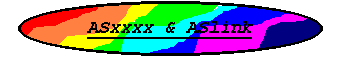
 ... Notes and Tips
... Notes and Tips
In no particular order are some notes and tips on using the ASxxxx assemblers that users have asked about.
 ... Register Renaming
... Register Renaming ... Areas and Banks
... Areas and Banks ... Inhibiting Include File Pagination
... Inhibiting Include File Pagination ... To Include or To Include
... To Include or To Include ... Return to the Assembler Documentation Index
... Return to the Assembler Documentation Index
Sometimes it is convenient to give alternate names to a
processor's registers to improve readability or make your code
more descriptive.
For almost all the assemblers the registers are defined in-
ternally and do not have a value. This means that using an
equate statement will fail:
iptr .equ R3 / iptr = R3
and will give a <u>, undefined, error.
Use the .define directive to specify the alternate name for a
register:
.define keyword ^/string/
e.g.
.define iptr ^/R3/
The assembler, when it finds the key word 'iptr', will first
replace the string 'iptr' with 'R3' and then process the line.
(Note that the the keyword must start with a letter.)
The .area and .bank directives are just a means of organiz-
ing, ordering, combining, and placing code where you want it.
An example might be the construction of an area which con-
tains addresses of messages and an area containing the messages.
In this case define an area which will only contain the base ad-
dress of the address table, the second will contain the list of
addresses, and the third which will contain the messages.
.area msgbas ; Message address base
.area msgadr ; Message addresses
.area msgs ; Messages
Then insert message addresses in area msgaddr and messages in
area msgs:
.area msgbas ; Base of msgadr table
msgadr:
.area msgadr
.word msg01 ; Address of message 1
.word msg02 ; Address of message 2
...
.area msgs
msg01: .asciz "Message Number 1"
msg02: .asciz "Message Number 2"
...
.area MyCode ; Reselect Code Area
(Note: be sure to reselect the code area you want before
continueing with your coding.)
At any further point in your source code you can insert addi-
tional messages in the table by simply repeating the process:
.area msgadr
.word msg03 ; Address of message 3
...
.area msgs
msg03: .asciz "Message Number 3"
...
.area MyCode ; Reselect Code Area
with the message addresses and messages appended to the previous
entries. (Note that the label msgadr, which is the beginning of
the address table, is required to be presented to the linker be-
fore area msgadr.)
This procedure can be replicated as needed and also in other
assembly files. The ordering will be defined by the order in
which the individually assembled modules are linked. This may
be especially useful when linking optional modules and want
their messages included in the same dispatch table.
It will be easier to manage your areas by creating an assem-
bly file which contains the ordering of your code and including
it in all your assembly files or assemble this definition file
and make it the first file when linking your project.
In this example the definition file should contain the fol-
lowing three areas:
...
.area msgbas ; Message Base
.area msgadr ; Message Addresses
.area msgs ; Messages
...
The bank directive allows the programmer to position code
anywhere in the address space of the processor. Suppose it is
desired to place the message tables at location 0x6000 in the
processor address space. The bank directives might be:
.bank MsgTbl (Base=0x6000)
and the area definitions should be changed to place the code
into the specific bank:
...
.area msgbas (Bank=MsgTbl) ; Message Base
.area msgadr (Bank=MsgTbl) ; Message Addresses
.area msgs (Bank=MsgTbl) ; Messages
...
One should note that by using a definition file, which con-
tains all the area/bank options, all other assembly files need
only .area directives with the area name.
The default actions when the .include directive is invoked
are:
1) Interrupt current assembly processing
2) Start a New Page
3) Assemble include file statements
4) Start a New Page
5) Continue assembling where interrupted
To inhibit the 'Start a New Page' steps when including a
file, insert the appropriate listing directives as shown in this
example.
.nlist ; Inhibits Pagination
.include "area.def" ; Include the File
.list ; Restart Listing
Because the .nlist directive also applies to the include file
you must place an appropriate .list directive in the include
file. At completion of the include file processing listing au-
tomatically reverts to the .nlist mode and pagination is again
suppressed. The .list directive then restores normal listing as
assembly processing continues.
NOTE
If the assembled include file generates output object
code and a .rst file is going to be created by the
linker, then the assembler listing file must include
the .list options (loc,bin) for regular code or (meb)
for macro generated code. Failure to include all
generated code in the listing file will result in
translation errors in the .rst file.
When inserting an included file using the above technique and
there is no listing directive within the file, then the result-
ing assembler listing file will show no indication the file was
actually included. .list and .nlist are never shown in the out-
put listing file. To indicate the file was included, using the
example Area/Bank definition file, one might list a single line
description of the inclusion by inserting these lines in the in-
cluded file.
.list (!,src)
; area.def Areas/Banks Defined
.nlist
Then the result of
.nlist ; Inhibits Pagination
.include "area.def" ; Include the File
.list ; Restart Listing
will be a single line in the assembly listing:
; area.def Areas/Banks Defined
When building a project there is always the decision to as-
semble multiple files together on the command line, use the .in-
clude directive to insert assembly files into the project, or to
assemble files seperately and then combine them using the
linker.
When coding reusable modules it may be more convenient to as-
semble these modules seperately. However this also requires a
method to define the global entry points and data for the
calling program. The following technique allows any of the
three methods described to be used.
The module is designed in such a way that it can be used as
an independent module, included module, and a globals definition
file. The first step is to open a file, perhaps 'fnctns.asm',
inhibit listing, and create a macro which holds all the global
definitions:
.nlist
.macro fnctns.globals
.globl func1 ; function 1
.globl func2 ; function 2
.globl inpval ; input variable
.globl outval ; ouput variable
.endm
Next add code that invokes just the globals or the globals
and the module's code. Do this by using a conditional that
checks if a specific label has been defined. As an example use
the string "_fnctns" as the label that must be defined.
.ifdef "_fnctns"
fnctns.globals
.else
.list
fnctns.globals
... ; module code
...
...
.nlist
.endif
This file can be assembled as a seperate module or as an in-
cluded file in the project. If the project is built by linking
this module with other modules then any module which references
the functions or variables in the module "fnctns.asm" will need
these to be defined. Add this code to any module using the mod-
ule "fnctns".
.define "_fnctns" ; key word
.nlist ; Inhibits Pagination
.include "fnctns.asm" ; Include the File
.list ; Restart Listing
This results in only the globals being defined for the module
"fnctns.asm".
![]() ... Exit the ASxxxx Documentation
... Exit the ASxxxx Documentation