 ... Invoking ASlink
... Invoking ASlink
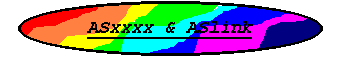
 ... Invoking ASlink
... Invoking ASlink
Starting ASlink without any arguments provides the following
option list and then exits:
Usage: [-Options] [-Option with arg] file1 [file2 ...]
-h or NO ARGUMENTS Show this help list
-p Echo commands to stdout (default)
-n No echo of commands to stdout
Alternates to Command Line Input:
-c ASlink >> prompt input
-f file[.lnk] Command File input
Librarys:
-k Library path specification, one per -k
-l Library file specification, one per -l
Relocation:
-a Area base address=expression
-b Bank base address=expression
-g Global symbol=expression
Map format:
-m Map output generated as file1[.map]
-m1 Linker generated symbols included in file1[.map]
-w Wide listing format for map file
-x Hexadecimal (default)
-d Decimal
-q Octal
Output:
-i Intel Hex as file1[.hex]
-s Motorola S Record as file1[.s--]
-t Tandy CoCo Disk BASIC binary as file1[.bin]
-*+ -i+/-s+/-t+ Renaming Options -*+[ ][name][.ext]
'-*+.ext' (or) '-*+ .ext' -> file1.ext
'-*+name' (or) '-*+ name' -> name[.---]
'-*+name.ext' (or) '-*+ name.ext' -> name.ext
-o Linked file/library -i/-s/-t output enable (default)
-v Linked file/library -i/-s/-t output disable
-j NoICE Debug output as file1[.noi]
-y SDCDB Debug output as file1[.cdb]
List:
-u Update listing file(s) with link data as file(s)[.rst]
Case Sensitivity:
-z Disable Case Sensitivity for Symbols
End:
-e or null line terminates input
NOTE
When ASlink is invoked with a single or multiple
filenames the first filename is the output filename
and the remaining files, if any, are linked together
into the output filename.
Most sytems require the options to be entered on the command
line:
aslink [-Options] [-Options with args] file1 [file2 ...]
Some systems may request the arguments after the linker is
started at a system specific prompt:
aslink
argv: [-Options] [-Option with args] file1 [file2 ...]
The linker commands are explained in some more detail:
-h or NO ARGUMENTS show this help list
Simply prints the help list on stdout.
-c ASlink >> prompt mode.
The ASlink#>> prompt mode reads
linker commands from stdin.
-f file[.lnk] Command File Input
The command file mode imports linker
commands from the specified file
(extension must be .lnk), imported
-c and -f commands are ignored. If
the directory path, for a file to
be linked, is not specified in the
command file then the path defaults
to the command file directory path.
-p/-n enable/disable echoing commands to stdout.
-i Intel Hex as file1[.hex]
-s Motorola S Record as file1[.s--]
-t Tandy CoCo Disk BASIC binary as file1[.bin]
-*+ -i+/-s+/-t+ Renaming Options -o+[ ][name][.ext]
'-*+.ext' (or) '-*+ .ext' -> file1.ext
'-*+name' (or) '-*+ name' -> name[.---]
'-*+name.ext' (or) '-*+ name.ext' -> name.ext
The file name and/or extension of the
output file may be changed.
-o Linked file/library output enabled (default)
Specifies that subsequent linked
files/libraries will enable object output.
(if option -i, -s, or -t was specified)
-v Linked file/library output disabled
Specifies that subsequent linked
files/libraries will disable object output.
(if option -i, -s, or -t was specified)
-z Disable Case Sensitivity for Symbols
Disables the distinction between
upper and lower case letters.
-m Map output generated as file1[.map]
Generate a map file (file1.map). This
file contains a list of the symbols
(by area) with absolute addresses,
sizes of linked areas, and other
linking information.
-m1 Linker generated symbols included in file1[.map]
The linker creates internal symbols for
each area (area segment) input during
the linking process but normally suppresses
their inclusion in the map file. This
option enables their inclusion in the
map file.
-w Wide listing format for map file
Specifies that a wide listing format
be used for the map file.
-x Hexadecimal (default)
-d Decimal
-q Octal
Specifies the number radix for the map file.
-u Update listing file(s) with link data
Generate updated listing file(s) derived from
the relocated addresses and data from the
linker and the hint file (file.hlr) output
by the assembler.
-a Area base address=expression
This specifies an area base address
where the expression may contain
constants and/or defined symbols
from the linked files. (one definition
per line in a linker command file.)
-b Bank base address=expression
This specifies a bank base address
where the expression may contain
constants and/or defined symbols
from the linked files. (one definition
per line in a linker command file.)
-g Global symbol=expression
This specifies the value for the
symbol where the expression may contain
constants and/or defined symbols
from the linked files. (one definition
per line in a linker command file.)
-k Library path specification, one per -k
This specifies one possible path to an
object library. More than one path is
allowed. (one definition per line in
a linker command file.)
-l Library file specification, one per -l
This specifies a possible library file.
More than one file is allowed. (one
definition per line in a linker command file.)
-e or null line, terminates input
This -e option terminates the processing
of a linker command file (-f). Any
lines remaining in the file are ignored.
When using the command line all options and file(s) must be
on a single line.
When using the -c option (ASlink >>) or a command file [.lnk]
options should precede the file(s). The files may be on the
same line as the options or on a separate line(s) one file per
line or multiple files separated by spaces or tabs. The use of
multiple -o and -v options is available only with the interrac-
tive, ASlink >>, or command file modes.
 ... Library Path(s) and File(s)
... Library Path(s) and File(s)
The process of resolving undefined symbols after scanning the
input object files includes the scanning of object module
libraries. The linker will search through all combinations of
the library path specifications (input by the -k option) and the
library file specifications (input by the -l option) that lead
to an existing library file. Each library file contains a list
(one file per line) of modules included in this particular
library. Each existing object module is scanned for a match to
the undefined symbol. The first module containing the symbol is
then linked with the previous modules to resolve the symbol de-
finition. The library object modules are rescanned until no
more symbols can be resolved. The scanning algorithm allows
resolution of back references. No errors are reported for non
existant library files or object modules.
The library file specification may be formed in one of two
ways:
1. If the library file contained an absolute path/file
specification then this is the object module's
path/file.
(i.e. C:\... or C:/...)
2. If the library file contains a relative path/file
specification then the concatenation of the path and
this file specification becomes the object module's
path/file.
(i.e. \... or /...)
As an example, assume there exists a library file termio.lib
in the syslib directory specifying the following object modules:
\6809\io_disk first object module
d:\special\io_comm second object module
and the following parameters were specified to the linker:
-k c:\iosystem\ the first path
-k c:\syslib\ the second path
-l termio the first library file
-l io the second library file (no such file)
The linker will attempt to use the following object modules to
resolve any undefined symbols:
c:\syslib\6809\io_disk.rel (concatenated path/file)
d:\special\io_comm.rel (absolute path/file)
all other path(s)/file(s) don't exist. (No errors are reported
for non existent path(s)/file(s).)
 ... ASlink Processing
... ASlink Processing
The linker processes the files in the order they are
presented. The first pass through the input files is used to
define all program areas, the section area sizes, and symbols
defined or referenced. Undefined symbols will initiate a search
of any specified library file(s) and the importing of the module
containing the symbol definition. After the first pass the -a
(area base address) and the -b (bank base address) definitions
,if any, are processed and the areas linked.
The area linking proceeds by first examining the area types
ABS, CON, REL, OVR and PAG. Absolute areas (ABS) from separate
object modules are always overlaid and have been assembled at a
specific address, these are not normally relocated (if a -a op-
tion is used on an absolute area the area will be relocated).
Relative areas (normally defined as REL|CON) have a base address
of 0x0000 as read from the object files, the -a option specifies
the beginning address of the area. All subsequent relative
areas will be concatenated with preceding relative areas. Where
specific ordering is desired, the first linker input file should
have the area definitions in the desired order. At the comple-
tion of the area linking all area addresses and lengths have
been determined. The areas of type PAG are verified to be on a
256 byte boundary and that the length does not exceed 256 bytes.
Any errors are noted on stderr and in the map file.
The linker also automatically generates two symbols for each
linked program area:
'a_<area>' The starting address of the area.
'l_<area>' The length of the area.
and two symbols for each area segment:
'm_<area>_n' The boundary modulus of the area segment.
's_<area>_n' The starting address of the area segment.
The appended '_n' signifies the area segment number within a
linked area.
These symbols are in general only useful diagnostically and
are not visible externally. However if the -m1 linker option is
used these symbols will be output to the map file.
Next the global symbol definitions (-g option), if any, are
processed. The symbol definitions have been delayed until this
point because the absolute addresses of all internal symbols are
known and can be used in the expression calculations.
Before continuing with the linking process the symbol table
is scanned to determine if any symbols have been referenced but
not defined. Undefined symbols are listed on the stderr device.
If a .module directive was included in the assembled file the
module making the reference to this undefined variable will be
printed.
Constants defined as global in more than one module will be
flagged as multiple definitions if their values are not identi-
cal.
After the preceding processes are complete the linker may
output a map file (-m option). This file provides the following
information:
1. Global symbol values and label absolute addresses
2. Defined areas and there lengths
3. Remaining undefined symbols
4. List of modules linked
5. List of library modules linked
6. List of -a, -b and -g definitions
The final step of the linking process is performed during the
second pass of the input files. As the xxx.rel files are read
the code is relocated by substituting the physical addresses for
the referenced symbols and areas and may be output in Intel,
Motorola, or Tandy CoCo Disk Basic formats. The number of files
linked and symbols defined/referenced is limited by the proces-
sor space available to build the area/symbol lists. If the -u
option is specified then the listing files (file.lst) associated
with the relocation files (file.rel) are scanned and used to
create a new file (file.rst) which has all addresses and data
relocated to their final values.
The -o/-v options allow the simple creation of loadable or
overlay modules. Loadable and overlay modules normally need to
be linked with a main module(s) to resolve external symbols.
The -o/-v options can be used to enable object output for the
loadable or overlay module(s) and suppress the object code from
the linked main module(s). The -o/-v options can be applied
repeatedly to specify a single linked file, groups of files, or
libraries for object code inclusion or suppression.
 ... Linker V5.xx (V4.xx) Input Format
... Linker V5.xx (V4.xx) Input Format
The linkers' input object file is an ascii file containing
the information needed by the linker to bind multiple object
modules into a complete loadable memory image.
The object module contains the following designators:
[XDQ][HL][234]
X Hexidecimal radix
D Decimal radix
Q Octal radix
H Most significant byte first
L Least significant byte first
2 16-Bit Addressing
3 24-Bit Addressing
4 32-Bit Addressing
H Header
M Module
G Merge Mode
B Bank
A Area
S Symbol
T Object code
R Relocation information
P Paging information
Object Module Format The first line of an object module contains the [XDQ][HL][234] format specifier (i.e. XH2 indicates a hex- idecimal file with most significant byte first and 16-bit ad- dressing) for the following designators.
Header Line
H aa areas gg global symbols
The header line specifies the number of areas(aa) and the
number of global symbols(gg) defined or referenced in this ob-
ject module segment.
Module Line
M name
The module line specifies the module name from which this
header segment was assembled. The module line will not appear
if the .module directive was not used in the source program.
Merge Mode Line
G nn ii 00 01 02 03 04 05 06 07 08 09 0A 0B 0C 0D 0E 0F
The mode structure contains the specification (or partial
specification) of one of the assemblers' merge modes. Sixteen
bits may be specified on a single line. Each assembler must
specify at least one merge mode. The merging specification al-
lows arbitrarily defined active bits and bit positions. The 32
element arrays are indexed from 0 to 31. Index 0 corresponds to
bit 0, ..., and 31 corresponds to bit 31 of a normal integer
value.
1. nn is merge mode number
2. ii is the beginning bit position of the following data
3. 00 ... merge mode bit elements
The value of the element specifies if the normal in-
teger bit is active (bit <7> is set, 0x80) and what
destination bit (bits <4:0>, 0 - 31) should be
loaded with this normal integer bit.
Bank Line
B string base nn size nn map nn flags nn fsfx string
The B line defines a bank name as 'string'. A bank is a
structure containing a collection of areas. The bank is treated
as a unique linking structure seperate from other banks. Each
bank can have a unique base address (starting address). The
size specification may be used to signal the overflow of the
banks' allocated space. The Linker combines all areas included
within a bank as seperate from other areas. The code from a
bank may be output to a unique file by specifying the File Suf-
fix parameter (fsfx). This allows the seperation of multiple
data and code segments into isolated output files. The map
parameter is for NOICE processing. The flags indicate if the
parameters have been set.
Area Line
A label size ss flags ff [bank bb] [bndry mm]
The area line defines the area label, the size (ss) of the
area in bytes, the area flags (ff), the optional [bank bb]
specifies the bank this area is a member of, and the optional
[bndry mm] which specifies the boundary modulus for this area
segment. The area flags specify the ABS, REL, CON, OVR, and PAG
parameters:
OVR/CON (0x04/0x00 i.e. bit position 2)
ABS/REL (0x08/0x00 i.e. bit position 3)
PAG (0x10 i.e. bit position 4)
The bank label is optional and only specified if the area is
to be included within a bank.
When this area (area segment) is linked and their is a boun-
dary modulus specified then the code/data beginning address will
be increased to match the boundary modulus. This will also in-
crease the area (area segment) size by the same amount.
Symbol Line
S string Defnnnn
or
S string Refnnnn
The symbol line defines (Def) or references (Ref) the symbol
'string' with the value nnnn. The defined value is relative to
the current area base address. References to constants and
external global symbols will always appear before the first area
definition. References to external symbols will have a value of
zero.
T Line
T xx xx nn nn nn nn nn ...
The T line contains the assembled code output by the assem-
bler with xx xx being the offset address from the current area
base address and nn being the assembled instructions and data in
byte format. (xx xx and nn nn can be 2, 3, or 4 bytes as speci-
fied by the .REL file header.)
R Line
R 0 0 nn nn n1 n2 xx xx ...
The R line provides the relocation information to the linker.
The nn nn value is the current area index, i.e. which area the
current values were assembled. Relocation information is en-
coded in groups of 4 bytes:
1. n1 is the relocation mode and object format.
1. bits <1:0> specify the number of bytes to output
2. bits <2:3> normal(0x00) / MSB (0x0C)
signed(0x04) / unsigned(0x08)
3. bit 4 normal(0x00)/page '0' (0x10) reference
4. bit 5 normal(0x00)/page 'nnn' (0x20) reference
PAGX mode if both bits are set (0x30)
5. bit 6 normal(0x00)/PC relative(0x40) relocation
6. bit 7 relocatable area(0x00)/symbol(0x80)
2. n2 is a byte index and a merge mode index
1. bits <3:0> are a byte index into the corresponding
(i.e. preceding) T line data (i.e. a pointer to
the data to be updated by the relocation).
2. bits <7:4> are an index into a selected merge mode.
Currently mode 0 simply specifies to use standard
byte processing modes and merging is ignored.
3. xx xx is the area/symbol index for the area/symbol be-
ing referenced. the corresponding area/symbol is found
in the header area/symbol lists.
The groups of 4 bytes are repeated for each item requiring relo-
cation in the preceding T line.
P Line
P 0 0 nn nn n1 n2 xx xx
The P line provides the paging information to the linker as
specified by a .setdp directive. The format of the relocation
information is identical to that of the R line. The correspond-
ing T line has the following information:
T xx xx aa aa bb bb
Where aa aa is the area reference number which specifies the
selected page area and bb bb is the base address of the page.
bb bb will require relocation processing if the 'n1 n2 xx xx' is
specified in the P line. The linker will verify that the base
address is on a 256 byte boundary and that the page length of an
area defined with the PAG type is not larger than 256 bytes.
The linker defaults any direct page references to the first
area defined in the input REL file. All ASxxxx assemblers will
specify the _CODE area first, making this the default page area.
24-Bit and 32-Bit Addressing
When 24-bit or 32-bit addressing is specified in the file
format line [XDQ][HL][234] then the S and T Lines have modified
formats:
S string Defnnnnnn (24-bit)
S string Refnnnnnn (24-bit)
T xx xx xx nn nn nn nn nn ... (24-bit)
S string Defnnnnnnnn (32-bit)
S string Refnnnnnnnn (32-bit)
T xx xx xx xx nn nn nn nn nn ... (32-bit)
The multibyte formats for byte data replace the 2-byte form
for 16-bit data with 3-byte or 4-byte data for 24-bit or 32-bit
data respectively. The 2nd byte format (also named MSB) always
uses the second byte of the 2, 3, or 4-byte data.
 ... Linker V5.xx (V4.xx) Error Messages
... Linker V5.xx (V4.xx) Error Messages
The linker provides detailed error messages allowing the pro-
grammer to quickly find the errant code. As the linker com-
pletes pass 1 over the input file(s) it reports any page
boundary or page length errors as follows:
?ASlink-Warning-Paged Area PAGE0 Boundary Error
and/or
?ASlink-Warning-Paged Area PAGE0 Length Error
where PAGE0 is the paged area.
Also during Pass 1 any bank size (length) errors will be
reported as follows:
?ASlink-Warning-Size limit exceeded in bank BANK
where BANK is the bank name.
During Pass two the linker reads the T, R, and P lines per-
forming the necessary relocations and outputting the absolute
code. Various errors may be reported during this process
The P line processing can produce only one possible error:
?ASlink-Warning-Page Definition Boundary Error
file module pgarea pgoffset
PgDef t6809l t6809l PAGE0 0001
The error message specifies the file and module where the .setdp
direct was issued and indicates the page area and the page
offset value determined after relocation.
The R line processing produces various error messages:
?ASlink-Warning-Signed value error
?ASlink-Warning-Unsigned value error
?ASlink-Warning-Byte PCR relocation error
?ASlink-Warning-Word PCR relocation error
?ASlink-Warning-3-Byte PCR relocation error
?ASlink-Warning-4-Byte PCR relocation error
?ASlink-Warning-Page0 relocation error
?ASlink-Warning-PageN relocation error
?ASlink-Warning-PageX relocation error
?ASlink-Warning-Signed Merge Bit Range error
?ASlink-Warning-Unsigned/Overflow Merge Bit Range error
These error messages also specify the file, module, area, and
offset within the area of the code referencing (Refby) and de-
fining (Defin) the symbol:
?ASlink-Warning-Signed value error for symbol two56
file module area offset
Refby t Pagetest PROGRAM 0006
Defin t Pagetest DIRECT 0100
If the symbol is defined in the same module as the reference the
linker is unable to report the symbol name. The assembler list-
ing file(s) should be examined at the offset from the specified
area to locate the offending code.
The errors are:
1. The Signed value error indicates an indexing value ex-
ceeded the maximum negative or maximum positive value
for the current variable size.
2. The Unsigned value error indicates an indexing value
was greater than maximum positive value for the current
variable size.
3. The byte PCR error is caused by exceeding the pc rela-
tive byte branch range.
4. The word PCR error is caused by exceeding the pc rela-
tive word branch range.
5. The 3-byte PCR error is caused by exceeding the pc re-
lative 3-byte branch range.
6. The 4-byte PCR error is caused by exceeding the pc re-
lative 4-byte branch range.
7. The Page0 error is generated if the direct page vari-
able is not in the page0 range of 0 to 255.
8. The PageN error is generated if the direct page vari-
able is not within the Nth page range of 0 to 255.
9. The PageX error is generated if the direct page vari-
able is not within the extended page range.
10. The Signed Merge Bit Range error indicates an indexing
value exceeded the maximum negative or maximum positive
value for the current signed merge variable size.
11. The Unsigned/Overflow Merge Bit Range error indicates
an indexing value was greater than maximum positive
value for the current unsigned merge variable size.
 ... Linker V3.xx Input Format
... Linker V3.xx Input Format
The linkers' input object file is an ascii file containing
the information needed by the linker to bind multiple object
modules into a complete loadable memory image.
The object module contains the following designators:
[XDQ][HL][234]
X Hexidecimal radix
D Decimal radix
Q Octal radix
H Most significant byte first
L Least significant byte first
2 16-Bit Addressing
3 24-Bit Addressing
4 32-Bit Addressing
H Header
M Module
A Area
S Symbol
T Object code
R Relocation information
P Paging information
Object Module Format The first line of an object module contains the [XDQ][HL][234] format specifier (i.e. XH2 indicates a hex- idecimal file with most significant byte first and 16-bit ad- dressing) for the following designators.
Header Line
H aa areas gg global symbols
The header line specifies the number of areas(aa) and the
number of global symbols(gg) defined or referenced in this ob-
ject module segment.
Module Line
M name
The module line specifies the module name from which this
header segment was assembled. The module line will not appear
if the .module directive was not used in the source program.
Symbol Line
S string Defnnnn
or
S string Refnnnn
The symbol line defines (Def) or references (Ref) the symbol
'string' with the value nnnn. The defined value is relative to
the current area base address. References to constants and
external global symbols will always appear before the first area
definition. References to external symbols will have a value of
zero.
Area Line
A label size ss flags ff
The area line defines the area label, the size (ss) of the
area in bytes, and the area flags (ff). The area flags specify
the ABS, REL, CON, OVR, and PAG parameters:
OVR/CON (0x04/0x00 i.e. bit position 2)
ABS/REL (0x08/0x00 i.e. bit position 3)
PAG (0x10 i.e. bit position 4)
T Line
T xx xx nn nn nn nn nn ...
The T line contains the assembled code output by the assem-
bler with xx xx being the offset address from the current area
base address and nn being the assembled instructions and data in
byte format.
R Line
R 0 0 nn nn n1 n2 xx xx ...
The R line provides the relocation information to the linker.
The nn nn value is the current area index, i.e. which area the
current values were assembled. Relocation information is en-
coded in groups of 4 bytes:
1. n1 is the relocation mode and object format, for the
adhoc extension modes refer to asxxxx.h or aslink.h
1. bit 0 word(0x00)/byte(0x01)
2. bit 1 relocatable area(0x00)/symbol(0x02)
3. bit 2 normal(0x00)/PC relative(0x04) relocation
4. bit 3 1-byte(0x00)/2-byte(0x08) object format
5. bit 4 signed(0x00)/unsigned(0x10) byte data
6. bit 5 normal(0x00)/page '0'(0x20) reference
7. bit 6 normal(0x00)/page 'nnn'(0x40) reference
8. bit 7 LSB byte(0x00)/MSB byte(0x80)
2. n2 is a byte index into the corresponding (i.e. pre-
ceding) T line data (i.e. a pointer to the data to be
updated by the relocation). The T line data may be
1-byte or 2-byte byte data format or 2-byte word
format.
3. xx xx is the area/symbol index for the area/symbol be-
ing referenced. the corresponding area/symbol is found
in the header area/symbol lists.
The groups of 4 bytes are repeated for each item requiring relo-
cation in the preceding T line.
P Line
P 0 0 nn nn n1 n2 xx xx
The P line provides the paging information to the linker as
specified by a .setdp directive. The format of the relocation
information is identical to that of the R line. The correspond-
ing T line has the following information:
T xx xx aa aa bb bb
Where aa aa is the area reference number which specifies the
selected page area and bb bb is the base address of the page.
bb bb will require relocation processing if the 'n1 n2 xx xx' is
specified in the P line. The linker will verify that the base
address is on a 256 byte boundary and that the page length of an
area defined with the PAG type is not larger than 256 bytes.
The linker defaults any direct page references to the first
area defined in the input REL file. All ASxxxx assemblers will
specify the _CODE area first, making this the default page area.
24-Bit and 32-Bit Addressing
When 24-bit or 32-bit addressing is specified in the file
format line [XDQ][HL][234] then the S and T Lines have modified
formats:
S string Defnnnnnn (24-bit)
S string Refnnnnnn (24-bit)
T xx xx xx nn nn nn nn nn ... (24-bit)
S string Defnnnnnnnn (32-bit)
S string Refnnnnnnnn (32-bit)
T xx xx xx xx nn nn nn nn nn ... (32-bit)
The multibyte formats for byte data replace the 2-byte form
for 16-bit data with 3-byte or 4-byte data for 24-bit or 32-bit
data respectively. The 2nd byte format (also named MSB) always
uses the second byte of the 2, 3, or 4-byte data.
 ... Linker V3.xx Error Messages
... Linker V3.xx Error Messages
The linker provides detailed error messages allowing the pro-
grammer to quickly find the errant code. As the linker com-
pletes pass 1 over the input file(s) it reports any page
boundary or page length errors as follows:
?ASlink-Warning-Paged Area PAGE0 Boundary Error
and/or
?ASlink-Warning-Paged Area PAGE0 Length Error
where PAGE0 is the paged area.
During Pass two the linker reads the T, R, and P lines per-
forming the necessary relocations and outputting the absolute
code. Various errors may be reported during this process.
The P line processing can produce only one possible error:
?ASlink-Warning-Page Definition Boundary Error
file module pgarea pgoffset
PgDef t6809l t6809l PAGE0 0001
The error message specifies the file and module where the .setdp
direct was issued and indicates the page area and the page
offset value determined after relocation.
The R line processing produces various errors:
?ASlink-Warning-Byte PCR relocation error for symbol bra2
?ASlink-Warning-Unsigned Byte error for symbol two56
?ASlink-Warning-Page0 relocation error for symbol ltwo56
?ASlink-Warning-Page Mode relocation error for symbol two56
?ASlink-Warning-Page Mode relocation error
?ASlink-Warning-2K Page relocation error
?ASlink-Warning-512K Page relocation error
These error messages also specify the file, module, area, and
offset within the area of the code referencing (Refby) and de-
fining (Defin) the symbol:
?ASlink-Warning-Unsigned Byte error for symbol two56
file module area offset
Refby t6800l t6800l DIRECT 0015
Defin tconst tconst . .ABS. 0100
If the symbol is defined in the same module as the reference the
linker is unable to report the symbol name. The assembler list-
ing file(s) should be examined at the offset from the specified
area to locate the offending code.
The errors are:
1. The byte PCR error is caused by exceeding the pc rela-
tive byte branch range.
2. The Unsigned byte error indicates an indexing value was
negative or larger than 255.
3. The Page0 error is generated if the direct page vari-
able is not in the page0 range of 0 to 255.
4. The page mode error is generated if the direct variable
is not within the current direct page (6809).
5. The 2K Page relocation error is generated if the
destination is not within the current 2K page (8051,
DS8xCxxx).
6. The 512K Page relocation error is generated if the
destination is not within the current 512K page
(DS80C390).
 ... Hint File Format For Relocated Listings
... Hint File Format For Relocated Listings
The hint file is an ascii file containing information to help
the linker convert the listing file into a relocated listing
file. Each line in the .hlr file corresponds to a single line
in the listing file. The text line usually contains 3 or 4
parameters in the radix selected for the assembler as shown in
the following table:
Line Position: 123456789012
------------
Octal: 111 222 333
Decimal: 111 222 333
Hex: 11 22 33
Parameter 1 specifies the parameters listed in the line.
A bit is set for each listing option enabled during the
assembly of the line.
BIT 0 - LIST_ERR Error Code(s)
BIT 1 - LIST_LOC Location
BIT 2 - LIST_BIN Generated Binary Value(s)
BIT 3 - LIST_EQT Assembler Equate Value
BIT 4 - LIST_CYC Opcode Cycles
BIT 5 - LIST_LIN Line Numbers
BIT 6 - LIST_SRC Assembler Source Code
BIT 7 - HLR_NLST Listing Inhibited
Parameter 2 is the internal assembler listing mode
value specified for this line during the assembly process:
0 - NLIST No listing
1 - SLIST Source only
2 - ALIST Address only
3 - BLIST Address only with allocation
4 - CLIST Code
5 - ELIST Equate only
6 - ILIST IF conditional evaluation
Parameter 3 is the number of output bytes listed
for this line.
The 4th parameter is only output if an equate references a
value in a different area. The area name is output in the fol-
lowing format following the 3 parameters described above:
Line Position: 123456789012
------------
Area Name: equatearea
When the line number is present it is prepended to the 3 or 4
parameters described above. The line number is always in
decimal in the following format:
Line Position: 1234567
-------
Decimal: LLLLL
Thus the four formats (for each radix) that may be present in
a .hlr file are:
Line Position: 123456789012345678901234567890
------------------------------
11 22 33
11 22 33 equatearea
LLLLL 11 22 33
LLLLL 11 22 33 equatearea
The linker understands these formats without any user inter-
action.
If a hint file does not exist then the linker attempts to
convert the list file to a relocated list file using some basic
assumptions about the parameters listed in each line. The con-
version without a hint file requires at least these listing
parameters: LOC, BIN, MEB, and ME. The 'equate' values will
not be updated.
 ... Intel IHX Output Format (16-Bit)
... Intel IHX Output Format (16-Bit)
Record Mark Field - This field signifies the start of a
record, and consists of an ascii colon
(:).
Record Length Field - This field consists of two ascii
characters which indicate the number of
data bytes in this record. The
characters are the result of converting
the number of bytes in binary to two
ascii characters, high digit first. An
End of File record contains two ascii
zeros in this field.
Load Address Field - This field consists of the four ascii
characters which result from converting
the binary value of the address in which
to begin loading this record. The order
is as follows:
High digit of high byte of address.
Low digit of high byte of address.
High digit of low byte of address.
Low digit of low byte of address.
In an End of File record this field con-
sists of either four ascii zeros or the
program entry address. (Note: The use
of the end of file record to specify a
start address for a 16-Bit addresses is
not part of the official Intel specifi-
cation.)
Record Type Field - This field identifies the record type,
which is either 0 for data, 1 for an End
of File, or 5 for an Extended Start Ad-
dress record. It consists of two ascii
characters, with the high digit of the
record type first, followed by the low
digit of the record type.
Data Field - This field consists of the actual data,
converted to two ascii characters, high
digit first. There are no data bytes in
the standard End of File record.
Checksum Field - The checksum field is the 8 bit binary
sum of the record length field, the load
address field, the record type field,
and the data field. This sum is then
negated (2's complement) and converted
to two ascii characters, high digit
first.
 ... Motorola S1-S9 Output Format (16-Bit)
... Motorola S1-S9 Output Format (16-Bit)
Record Type Field - This field signifies the start of a
record and identifies the record type as
follows:
Ascii S1 - Data Record
Ascii S9 - End of File Record
Record Length Field - This field specifies the record length
which includes the address, data, and
checksum fields. The 8 bit record
length value is converted to two ascii
characters, high digit first.
Load Address Field - This field consists of the four ascii
characters which result from converting
the binary value of the address in which
to begin loading this record. The order
is as follows:
High digit of high byte of address.
Low digit of high byte of address.
High digit of low byte of address.
Low digit of low byte of address.
In an End of File record this field con-
sists of either four ascii zeros or the
program entry address.
Data Field - This field consists of the actual data,
converted to two ascii characters, high
digit first. There are no data bytes in
the End of File record.
Checksum Field - The checksum field is the 8 bit binary
sum of the record length field, the load
address field, and the data field. This
sum is then complemented (1's comple-
ment) and converted to two ascii
characters, high digit first.
 ... Motorola S2-S8 Output Format (24-Bit)
... Motorola S2-S8 Output Format (24-Bit)
Record Type Field - This field signifies the start of a
record and dentifies the record type as
follows:
Ascii S2 - Data Record
Ascii S8 - End of File Record
Record Length Field - This field specifies the record length
which includes the address, data, and
checksum fields. The 8 bit record
length value is converted to two ascii
characters, high digit first.
Load Address Field - This field consists of the six ascii
characters which result from converting
the binary value of the address in which
to begin loading this record. The order
is as follows:
High digit of 3rd byte of address.
Low digit of 3rd byte of address.
High digit of high byte of address.
Low digit of high byte of address.
High digit of low byte of address.
Low digit of low byte of address.
In an End of File record this field con-
sists of either six ascii zeros or the
program entry address.
Data Field - This field consists of the actual data,
converted to two ascii characters, high
digit first. There are no data bytes in
the End of File record.
Checksum Field - The checksum field is the 8 bit binary
sum of the record length field, the load
address field, and the data field. This
sum is then complemented (1's comple-
ment) and converted to two ascii
characters, high digit first.
 ... Motorola S3-S7 Output Format (32-Bit)
... Motorola S3-S7 Output Format (32-Bit)
Record Type Field - This field signifies the start of a
record and identifies the record type as
follows:
Ascii S3 - Data Record
Ascii S7 - End of File Record
Record Length Field - This field specifies the record length
which includes the address, data, and
checksum fields. The 8 bit record
length value is converted to two ascii
characters, high digit first.
Load Address Field - This field consists of the eight ascii
characters which result from converting
the binary value of the address in which
to begin loading this record. The order
is as follows:
High digit of 4th byte of address.
Low digit of 4th byte of address.
High digit of 3rd byte of address.
Low digit of 3rd byte of address.
High digit of high byte of address.
Low digit of high byte of address.
High digit of low byte of address.
Low digit of low byte of address.
In an End of File record this field con-
sists of either eight ascii zeros or the
program entry address.
Data Field - This field consists of the actual data,
converted to two ascii characters, high
digit first. There are no data bytes in
the End of File record.
Checksum Field - The checksum field is the 8 bit binary
sum of the record length field, the load
address field, and the data field. This
sum is then complemented (1's comple-
ment) and converted to two ascii
characters, high digit first.
 ... Tandy Color Computer Disk Basic Format
... Tandy Color Computer Disk Basic Format
Record Preamble - This field is either $00 (for start of
new record) or $FF (for last record in
file).
Record Length Field - This field specifies the number of data
bytes which follows the address field.
The length is in binary MSB to LSB
order.
16-Bit Length - 2-bytes
24-Bit Length - 3-bytes
32-Bit Length - 4-bytes
Load Address Field - This field consists of the address where
the record will be loaded into memory.
The address is in binary MSB to LSB
order.
16-Bit Address - 2-bytes
24-Bit Address - 3-bytes
32-Bit Address - 4-bytes
Data Field - This field consists of the actual binary
data.
After the last code segment, a final record like the one
above is placed. In this final segment, the Record Preamble is
$FF, the Record Length Field is $0000 and the Load Address Field
is the execution address.
![]() ... Exit the ASxxxx Documentation
... Exit the ASxxxx Documentation