 ... Client / Server Program Options
... Client / Server Program Options
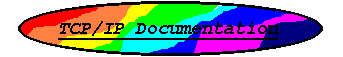
 ... Client / Server Program Options
... Client / Server Program Options
Special Printing Client Program
NTSND is a program for transferring data to a remote printer
without any translation (good for binary files). This program
supports products such as the Emulex NETJET for the HP 4Si/Mx
printer. The command options are:
NTSND [?] [-inpq argument] file [file [...]]
? List the Help Text and Exit NTSND
i IP Address Remote Server Name / IP Address
n Port Number Remote Server Port Number
p filespec Password File
q Query for File Name
The NTSND program is invoked from the command file NTSND.COM:
run/single TCP:ntsnd
-bp PAS:/paswrd/paswrd.fil ^1 ^2 ^3 ^4 ^5 ^6
HTTP Server Program
RHTTP is an HTTP/0.9 server supporting only simple request
and response formats for GET, HEAD, and POST methods. The POST
method always responds as unimplemented. HTTP transfers are
always in BINARY format except for files of type HTM, DOC, TXT,
and LST which are in ASCII format. The command options are:
RHTTP [?] [-p filespec] [-aeqrvwz] [parameters]
? List the Help Text and Exit RHTTP
a Attach to Service
e Enable Monitoring of all RHTTP Transactions
p Specify the HTTP Directory and Home File
q n Specify an Alternate Connection Port
r Restart RHTTP after Disconnect
v Verbose Mode
w Write Duplicate Packets
z s Inactivity Timeout in seconds
The HTTP directory and home file must be specified, using the
-p option. The directory path is used as the base directory for
all HTTP accesses.
The program may be started interactively (for diagnostic pur-
poses) by the command file RHTTP.COM:
mount ld0: dl1:http.dsk
assign ld0: HTP:
run/single TCP:rhttp
-rspz 1 2 HTP:/home.htm 30 ^1 ^2 ^3 ^4 ^5 ^6
The program is normally invoked by the TCPIP network server pro-
gram by the command file RHTTP.SRV:
deassign
dismount ld0:
dismount ld1:
dismount ld2:
dismount ld3:
dismount ld4:
dismount ld5:
dismount ld6:
dismount ld7:
assign sy: wf:
mount ld0: dl1:http.dsk
assign ld0: HTP:
mount ld7: dl1:tsxtcp.dsk
assign ld7: TCP:
run/single TCP:rhttp
-aspz 1 2 HTP:/file.ext 30
NOTE
The slashs, /.../, are required to delimit the HTTP
base directory. If a device or (logical) device
specification is used, HTP:, then the slash is re-
quired after the colon.
The service entry in the TCP/IP configuration file reflects the
default RHTTP port of 80. If an alternate port is specified for
RHTTP using the '-q' option then the TCP/IP configuration file
must be changed to match the port selection. A server program
may be configured to respond to multiple TCP/IP ports by creat-
ing a service specification entry / service command file pair
for each additional port.
All accesses to files outside the http directory are not per-
mitted and are reported as unauthorized. Absolute references
are not allowed (e.g. dl1:/http.dsk/file.ext) even if they are
in the http directory, these are also reported as unauthorized.
Use only relative paths in file specifications to the http
directory and subdirectories (e.g. /subdir/file.ext). These
requirements provide the most security for http requests which
require no password authentication.
The home file is an HTML file and should be written to re-
flect the functionality of the browsers you wish to support with
this http server.
Gopher Server Program
RGOPH is a simple Gopher server supporting transfers of text,
binary, and image files and linking to other network resources
using basic ASCII text constructs. The command options are:
RGOPH [?] [-p filespec] [-aeqrvwz] [parameters]
? List the Help Text and Exit RGOPH
a Attach to Service
e Enable Monitoring of all RGOPH Transactions
p Specify the Master GOPHER File
q n Specify an Alternate Connection Port
r Restart RGOPH after Disconnect
v Verbose Mode
w Write Duplicate Packets
z s Inactivity Timeout in seconds
The Gopher master file must be specified, using the -p option.
The master file contains the access specifications for the go-
pher server. The format of the master file is described in the
file RGOPH.CFG and included here for reference:
#
# This is the Master Gopher List
#
# Each entry has the following format:
#<code><TAB>description
# <TAB>file or list specification
# <TAB>machine name or IP address
# <TAB>port number
#
# End list with '.' and <CRLF>
#
# Common item types specified by <code> are:
#
# 0 item is a file
# 1 item is a directory
# 2 item is a CSO phone-book server
# 3 Error
# 4 item is a NINHEXed MacIntosh file
# 5 item is DOS archive of some sort
# 6 item is a UNIX uuencoded file
# 7 item is an Index-Search server
# 8 item points to a text-based telnet server
# 9 item is a binary file
# + item is a redundant server
# T item points to a text-based TN3270 session
# g item is a GIF format graphics file
# I item is some kind of image file
#
# All references are described in RFC1436
#
The master list contains file and list references which denote a
tree structure of accessible resources. A typical master list
is shown here to clarify the specification.
The top level follows:
0 About This GOPHER Site
sy2:/gopher.dsk/rgoph.doc
shop-pdp.kent.edu
70
1 TCP/IP Package For TSX-Plus, ...
List1/
shop-pdp.kent.edu
70
1 ASxxxx Assemblers and Linker
List2/
shop-pdp.kent.edu
70
.
The 'List1/' (<code> = 1) specification indicates this is a
directory of subitems:
#
# Elements of List1/
#
List1/
0 Abstract [2K]
sy3:/tcpip.pkg/abstra.doc
shop-pdp.kent.edu
70
0 Documentation [158K]
sy3:/tcpip.pkg/manual.doc
shop-pdp.kent.edu
70
9 Minimal Package, Logical Disk Image, [300K]
sy3:/tcpipm.dsk
shop-pdp.kent.edu
70
9 Complete Package, Multilevel Logical ...
sy3:/tcpip.pkg/tcpip.dsk
shop-pdp.kent.edu
70
9 Disk1 of Package, RX02 Image [494K]
sy3:/tcpip.pkg/tcpip.dsk/disk1.dsk
shop-pdp.kent.edu
70
9 Disk2 of Package, RXO2 Image [494k]
sy3:/tcpip.pkg/tcpip.dsk/disk2.dsk
shop-pdp.kent.edu
70
9 Disk3 of Package, RXO2 Image [494k]
sy3:/tcpip.pkg/tcpip.dsk/disk3.dsk
shop-pdp.kent.edu
70
9 Disk4 of Package, RXO2 Image [494k]
sy3:/tcpip.pkg/tcpip.dsk/disk4.dsk
shop-pdp.kent.edu
70
9 Disk5 of Package, RXO2 Image [494k]
sy3:/tcpip.pkg/tcpip.dsk/disk5.dsk
shop-pdp.kent.edu
70
9 Disk6 of Package, RXO2 Image [494k]
sy3:/tcpip.pkg/tcpip.dsk/disk6.dsk
shop-pdp.kent.edu
70
9 Disk7 of Package, RXO2 Image [494k]
sy3:/tcpip.pkg/tcpip.dsk/disk7.dsk
shop-pdp.kent.edu
70
9 Documentation Source, RX02 Image [494K]
sy3:/tcpip.pkg/tcpip.dsk/tcpdoc.dsk
shop-pdp.kent.edu
70
9 Current Updates, Logical Disk Image [988K]
sy3:update.dsk
shop-pdp.kent.edu
70
.
The 'List2/' (<code> = 1) specification indicates the presence
of a second directory of available resources:
#
# Elements of List2/
#
List2/
1 ASxxxx for PDP-11 and LSI-11 Computers
List2.1/
shop-pdp.kent.edu
70
1 ASxxxx for PC Compatible Computers
List2.2/
shop-pdp.kent.edu
70
.
These elements also contain references to additional subdirec-
tories of resources. Nesting to any level may be accomplished
using this syntax. Ensure that all subdirectory references have
unique names. The use of 'xxxxx/' is not required, any unique
character string may be used to reference a subdirectory entry.
The program may be started interactively (for diagnostic pur-
poses) by the command file RGOPH.COM:
run/single TCP:rgoph
-rsp 0 4 TCP:rgoph.cfg ^1 ^2 ^3 ^4 ^5 ^6
The program is normally invoked by the TCPIP network server pro-
gram by the command file RGOPH.SRV:
deassign
dismount ld0:
dismount ld1:
dismount ld2:
dismount ld3:
dismount ld4:
dismount ld5:
dismount ld6:
dismount ld7:
assign sy: wf:
mount ld6: dl1:paswrd.dsk
assign ld6: PAS:
mount ld7: dl1:tsxtcp.dsk
assign ld7: TCP:
run/single TCP:rgoph
-aspz 0 4 TCP:rgoph.cfg 600
The service entry in the TCP/IP configuration file reflects the
default RGOPH port of 70. If an alternate port is specified for
RGOPH using the '-q' option then the TCP/IP configuration file
must be changed to match the port selection. A server program
may be configured to respond to multiple TCP/IP ports by creat-
ing a service specification entry / service command file pair
for each additional port.
Remote Authentication Server Program
The program RAUTH implements the Authentication Server Pro-
tocol (RFC931) which provides a means to determine whether a
particular TCP connection is active. Once a connection is
established, the server reads one line of data which specifies
the connection of interest. If it exists, the system dependent
user identifier of the connection of interest is sent out the
connection. The service closes the connection after sending the
user identifier.
Queries are permitted only for fully specified connections.
The local/foreign host pair used to fully specify the connection
are taken from the query connection. This means a user on Host
A may only query the server on Host B about connections between
A and B.
The server accepts simple text query requests of the form
<local-port>, <foreign-port>
where <local-port> is the TCP port (decimal) on the target
(server) system, and <foreign-port> is the TCP port (decimal) on
the source (user) system.
For example:
23, 6191
The only responses supported by RAUTH are
<local-port>, <foreign-port> : USERID : OTHER : system
<local-port>, <foreign-port> : ERROR : NO-USER
which correspond to active and not active connections repec-
tively.
The program startup options are:
RAUTH [?] [-aenqrvyz] [parameters]
? List the Help Text and Exit RAUTH
a Attach to Service
e Enable Monitoring of all RAUTH Transactions
n Never authorize
q n Specify an Alternate Connection Port
r Restart RAUTH after Disconnect
v Verbose Mode
y Always authorize
z s Inactivity Timeout in seconds
The program may be started interactively (for diagnostic pur-
poses) by the command file RAUTH.COM:
run/single TCP:rauth
-rz 30
The program is normally invoked by the TCPIP network server pro-
gram by the command file RAUTH.SRV:
deassign
dismount ld0:
dismount ld1:
dismount ld2:
dismount ld3:
dismount ld4:
dismount ld5:
dismount ld6:
dismount ld7:
mount ld7: dl1:tsxtcp.dsk
assign ld7: TCP:
run/single TCP:rauth
-az 30
The service entry in the TCP/IP configuration file reflects the
default RAUTH port of 113. If an alternate port is specified
for RAUTH using the '-q' option then the TCP/IP configuration
file must be changed to match the port selection. A server pro-
gram may be configured to respond to multiple TCP/IP ports by
creating a service specification entry / service command file
pair for each additional port.
Port Monitor Program
PMON is a utility program which monitors a TCP port for ac-
tivity. The program startup options are:
PMON port [?] [-h]
? List the Help Text and Exit PMON
h List the Help Text
The specified port is opened for listening. When the port is
opened by a remote computer all incoming data is displayed.
Data entered from the keyboard is transported to the remote com-
puter.
The PMON program supports the following command line options,
as found in the TELNET and CNCT programs, which are activated by
the META character 'control A':
M->C open capture file
M->D close capture file
M->F FTP [internet address]
M->H this help screen
M->I type my internet address
M->K erase character
M->O abort output
M->Q are you there?
M->R toggle <CR> follow character
M->S skip to end of buffer
M->T toggle backspace/delete
M->U erase line
M->X close connection
M->Y interrupt process
M->@ send a true null character
^? abort Telnet session
The startup command file PMON.COM follows:
run/single TCP:pmon
-h ^1 ^2 ^3 ^4 ^5 ^6
Last Updated: June 2008