 ... Software Installation
... Software Installation
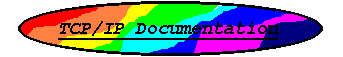
 ... Software Installation
... Software Installation
The TCP/IP Package software components should be installed as
described in the following sections. The ethernet device
handler specific to your particular hardware configuration must
be copied to the TSX-PLUS system device. The logical name as-
signments used by the package are:
1. TCP: Location of client/server programs
and assorted configuration, message,
and help files.
2. PAS: Location of password files.
3. ENx: Selected device driver units 0-3.
The logical name assignments MAI:, location of mailboxes,
HTP:, location of HTTP home directory, and GPH:, location of GO-
PHER files, may be used in various command files.
The TCP/IP Package for TSX-Plus executables are found on log-
ical disks TSDSK1.DSK, TSDSK2.DSK, and TSDSK3.DSK. The required
device handlers are found on the logical disks DVDSK1.DSK and
DVDSK2.DSK.
Configurations The TSX-Plus package may be installed in one of the following three configurations: 1) Install All Files on System Device All command files and client/server programs are copied directly to your system disk. Assign SY: to TCP:. This confi- guration puts everything in one place but installs about 90 files (and 2100 blocks) on your system disk. 2) Install Only Command Files on System Device Create a seperate logical disk (assigned as TCP:) for the client/server programs and perhaps seperate logical disks for the password files (assigned as PAS:) and mail boxes (assigned as MAI:). Copy the command files to the system directory. This will install about 50 files (and 50 blocks) on your system device. 3) Install All Files on a Logical Disk Create a seperate logical disk (assigned as TCP:) for the package and perhaps seperate logical disks for the password files (assigned as PAS:) and mail boxes (assigned as MAI:). Copy all the files to the TCP: disk. This configuration re- quires the user to specify the TCP: logical when using any TCP/IP command file or program but removes all files from the system disk. CCL commands may be defined to obviate the need for using TCP:, see the file TSXUCL.INS for a complete set of definitions. Edit the file to include only the CCL definitions you wish defined.
Software Components The following annotated list summarizes the software components: 1. TCP/IP Network Server 1. DETACH.TSX detached job startup command file 2. TCPIP.COM TCPIP startup command file 3. TCPIP.SAV TCPIP network server Program 4. TCPIP.CFG TCPIP configuration file 2. Telnet Client 1. TELNET.COM TELNET startup command file 2. TELNET.SAV TELNET client program 3. Remote TELNET Server 1. RTELNT.SRV TELNET server detached job startup 2. RTELNT.COM TELNET server startup command file 3. RTELNT.SAV TELNET server program 4. RTELNT.MSG TELNET server message file 5. RTELNT.HLP TELNET server help file 4. Remote Telnet Port Server 1. RPTLNT.CML TELNET Port server startup command line 2. RPTLNT.COM TELNET Port server startup command file 3. RPTLNT.SAV TELNET Port server program 4. RPTLNT.MSG TELNET Port server message file 5. RPTLNT.HLP TELNET Port server help file 5. CNCT Client 1. CNCT.COM CNCT startup command file 2. CNCT.SAV CNCT client program 6. Remote CNCT Server 1. RCNCT.SRV CNCT server detached job startup 2. RCNCT.COM CNCT server startup command file 3. RCNCT.SAV CNCT server program 4. RCNCT.MSG CNCT server message file 5. RCNCT.HLP CNCT server help file 7. Remote CNCT Port Server 1. RPCNCT.CML CNCT Port server startup command line 2. RPCNCT.COM CNCT Port server startup command file 3. RPCNCT.SAV CNCT Port server program 4. RPCNCT.MSG CNCT Port server message file 5. RPCNCT.HLP CNCT Port server help file 8. FTP Client 1. FTP.COM FTP startup command file 2. FTP.SAV FTP client program 3. FTPCMD.TXT FTP command help text 9. FTPL Client 1. FTPL.COM FTPL startup command file 2. FTPL.SAV FTPL client program 10. Remote FTP Server 1. RFTP.SRV FTP server detached job startup 2. RFTP.COM FTP server startup command file 3. RFTP.SAV FTP server program 4. RFTP.MSG FTP server message file 5. RFTP.HLP FTP server help file 11. MAIL Client 1. MAIL.COM MAIL startup command file 2. MAIL.SAV MAIL client program 3. MAICMD.TXT MAIL command help text 12. MMAIL Client 1. MMAIL.COM MMAIL startup command file 2. MMAIL.SAV MMAIL client program 3. MMACMD.TXT MMAIL command help text 13. POP3 Mail Server 1. RPOP3.SRV RPOP3 server detached job startup 2. RPOP3.COM RPOP3 server startup command file 3. RPOP3.SAV RPOP3 server program 14. MAILER Task 1. MAILER.SRV MAILER task detached job startup 2. MAILER.COM MAILER task startup command file 3. MAILER.SAV MAILER task program 15. Remote MAIL Server 1. RSMTP.SRV MAIL server detached job startup 2. RSMTP.COM MAIL server startup command file 3. RSMTP.SAV MAIL server program 4. RSMTP.HLP MAIL server help file 16. Local Printer Utilities 1. LLPC.COM LLPC local start printer queue 2. LLPQ.COM LLPQ local printer queue status 3. LLPR.COM LLPR local print command 4. LLPRM.COM LLPRM local remove print job 5. LLPQRM.SAV LLPxx local printer control program 17. Remote LPD Server 1. RLPD.SRV RLPD server detached job startup 2. RLDP.COM RLPD server startup command file 3. RLPD.SAV RLPD server program 18. Printer Daemon 1. LPRINT.SRV LPRINT task detached job startup 2. LPRINT.COM LPRINT task startup command file 3. LPRINT.SAV LPRINT task program 4. LPDQRM.CFG LPRINT configuration file 19. Remote Printer Utilities 1. LPC.COM LPC local start printer queue 2. LPQ.COM LPQ local printer queue status 3. LPR.COM LPR local print command 4. LPRM.COM LPRM local remove print job 5. LPQRM.SAV LPxx local printer control program 20. Remote Binary File Printing 1. NTSND.COM NTSND client startup command file 2. NTSND.SAV NTSND client program 21. Remote HTTP Web Server 1. RHTTP.SRV RHTTP server detached job startup 2. RHTTP.COM RHTTP server startup command file 3. RHTTP.SAV RHTTP server program 22. Remote Gopher Server 1. RGOPH.SRV RGOPH server detached job startup 2. RGOPH.COM RGOPH server startup command file 3. RGOPH.SAV RGOPH server program 4. RGOPH.CFG RGOPH server configuration list 23. Remote Authorization Server 1. RAUTH.SRV RAUTH server detached job startup 2. RAUTH.COM RAUTH server startup command file 3. RAUTH.SAV RAUTH server program 24. Port Monitor Program 1. PMON.COM PMON startup command file 2. PMON.SAV PMON program 25. Password and Authorization Files 1. PASWRD.COM Password startup command file 2. PASWRD.SAV Password program 3. PASWRD.FIL Password and authorization data file 26. Client/Server Monitor 1. SKTMON.COM Monitor startup command file 2. SKTMON.SAV Monitor program 27. Subdirectory Utilities 1. LCD.COM Change directory command file 2. LDEL.COM Delete file command file 3. LDIR.COM List directory command file 4. LLS.COM List directory command file 5. LMKDIR.COM Make directory command file 6. LPRO.COM Protect file command file 7. LRENAM.COM Rename file command file 8. LRMDIR.COM Delete Subdirectory command file 9. LUNP.COM Unprotect file command file 10. UTIL.SAV Utilities program 28. Subdirectory Summary Utility 1. LDISKS.COM Subdirectory summary command file 2. RFTHLP.COM Generate RFTP.HLP command file 3. LDISKS.SAV Subdirectory summary program file 29. Miscellaneous Files 1. ABRTCP.SAV Abort all Client/Server programs 2. ABRTJB.COM Abort Client/Server Job command file 3. ABRTJB.SAV Abort Client/Server Job program 4. KILLM.SAV Kill all Client/Server Messages 5. REMOVE.COM Remove all Client/Server global regions
Installation in Detail
Complete the hardware installation as described in the
chapter titled Hardware Installation.
Under TSX-Plus the most convenient installation is:
1. Create TSXTCP.DSK[2400] as TCP:,
a logical disk for the TCP/IP files
2. Create PASWRD.DSK[200] as PAS:,
a logical disk for the password files
3. Optionally Create MAIL.DSK[nnn],
a logical disk for the MAIL directory
4. Optionally Create HTTP.DSK[nnn],
a logical disk for the HTTP home directory
5. Optionally Create GOPHER.DSK[nnn],
a logical disk for the GOPHER directory
NOTE
The MAIL, HTTP, and GOPHER directories are
needed only if you are going to use the mail,
http, or gopher servers. The size of the
MAI:, HTP:, and GPH: logical disks are what-
ever is needed.
6. Copy the contents of the distribution disks TSDSK1,
TSDSK2, and TSDSK3 to TCP:.
7. Copy and rename (as EQ.TSX or EU.TSX) the appropriate
device handler from the logical disks DVDSK1.DSK or
DVDSK2.DSK to SY:. (See the chapter on device handlers
for more information on selecting the appropriate
device handler.)
8. Edit the file TCP:TSXUCL.INS to include the CCL com-
mands you want.
9. Create a command file which will mount and assign the
logical disk for TCP: and add the line
'@TCP:TSXUCL.INS' at the end. Include this file in the
LINEx.TSX startup files.
10. Copy PASWRD.SAV and PASWRD.FIL to PAS:.
11. Edit the command file TCP:PASWRD.COM to mount and as-
sign the logical disk PAS:.
12. Update the password file. The password file contains
an anonymous account which you will need to update or
delete. If you delete the anonymous account then add
at least one valid account for initial testing with
remote FTP enabled.
13. Edit the file TCP:TCPIP.CFG for your configuration.
Your machine's name and IP address are required and the
specification of a name server and gateway may be re-
quired for your network.
14. Edit TCP:TCPIP.COM to mount TCP: and assign units 0-3
of the device handler to EN0-3. Copy this file to SY:.
15. Edit or create the TSX detached job startup file
SY:DETACH.TSX to include the line
'detach sy:tcpip.com'.
16. Edit the files TCP:*.SRV to mount and assign the logi-
cal disks for TCP:, PAS:, MAI:, HTP:, and GPH: as re-
quired by the particular service. (Since the servers
are run as detached jobs these need to be defined when
the job starts.)
17. Update your TSX configuration by following the section
on TSX-Plus system generation.
18. Reboot your TSX-Plus system. Verify that the job TCPIP
is running. (If the job did not start then check that
SY:TCPIP.COM has TCP: defined correctly, the confi-
guration file path is correct, the device assignments
are correct, and file TCPIP.CFG is correct. Try start-
ing the TCPIP server from the console: ru/single
TCP:TCPIP, enter the command line arguments at the
argv: prompt and see what errors the program gives.)
19. Verify that another networked computer can communicate
with your machine by doing a 'ping'. Don't know what a
ping is? Skip this step. (verifies that TCPIP is able
to respond to data sent over the Ethernet wire)
20. Attempt to Telnet or FTP to a local computer using only
the IP number of that computer. (verifies connections
are possible)
21. Attempt to Telnet or FTP to a local computer using the
computer's name. The computer's name and IP address
must not be in the TCPIP.CFG file. (verifies that the
name server entry is correct)
22. Attempt to Telnet or FTP to a machine not on your local
network. If you use the machine's name then the name
server must be working or the machine's name and IP
number must be in the configurataion file
TCP:TCPIP.CFG. (verifies that the gateway entry is
correct)
23. Attempt to FTP to your computer from some other
networked machine using your machine's IP address. If
your machine's name has not been added to the name
server you must use the IP number. (verifies that the
RFTP.SRV configuration is correct and that password
checking is working)
Essentially your installation is now complete. You only need
to update the password file to specify user/password informa-
tion, access rights, and default FTP and MAIL directories. In-
dividual program configuration information is contained in the
chapter titled Program Options.
Last Updated: June 2008