 ... Building ASxxxx and ASlink
... Building ASxxxx and ASlink
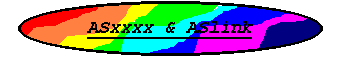
 ... Building ASxxxx and ASlink
... Building ASxxxx and ASlink
 ... Building ASxxxx and ASlink with Linux
... Building ASxxxx and ASlink with Linux
 ... Building ASxxxx and ASlink with Cygwin
... Building ASxxxx and ASlink with Cygwin
 ... Building ASxxxx and ASlink with DJGPP
... Building ASxxxx and ASlink with DJGPP
 ... Building ASxxxx and ASlink with Symantec C/C++ 7.2
... Building ASxxxx and ASlink with Symantec C/C++ 7.2
 ... Building ASxxxx and ASlink with Turbo C++ 3.0
... Building ASxxxx and ASlink with Turbo C++ 3.0
 ... Building ASxxxx and ASlink with VC6
... Building ASxxxx and ASlink with VC6
 ... Building ASxxxx and ASlink with VS2005
... Building ASxxxx and ASlink with VS2005
 ... Building ASxxxx and ASlink with VS2010
... Building ASxxxx and ASlink with VS2010
 ... Building ASxxxx and ASlink with VS2013
... Building ASxxxx and ASlink with VS2013
 ... Building ASxxxx and ASlink with VS2015
... Building ASxxxx and ASlink with VS2015
 ... Building ASxxxx and ASlink with VS2019
... Building ASxxxx and ASlink with VS2019
 ... Building ASxxxx and ASlink with VS2022
... Building ASxxxx and ASlink with VS2022
 ... Building ASxxxx and ASlink with Open Watcom
... Building ASxxxx and ASlink with Open Watcom
 ... Maintenance Files _prep.bat and _clean.bat
... Maintenance Files _prep.bat and _clean.bat
 ... Go to Documentation Index
... Go to Documentation Index
The assemblers and linker have been successfully compiled for
Linux, DOS, and various flavors of Windows using the Linux GCC,
the Cygwin environment, the DJGPP environment, and the graphical
user interfaces and command line environments of
MS Visual C++ V6.0, MS Visual Studio 2005, 2010, 2013, 2015,
2019 and 2022, Open Watcom V1.9, Symantec C/C++ V7.2, and
Turbo C 3.0.
Makefiles for Linux, Cygwin, DJGPP, project files and a
makefile for Turbo C and pseudo makefiles and project files for
VC6, VS2005, VS2010, VS2013, VS2015, VS2019, VS2022, Open
Watcom, and Symantec are available to build all the assemblers
and the linker.
Unpack the asxv5p50.zip file into an appropriate directory
using the utility appropriate to your environment. For DOS or
Windows the following command line will unpack the distribution
zip file:
pkunzip -d asxv5p50.zip
The distribution file has been packed with DOS style end of
lines (CR/LF), and UPPER CASE file names. The Linux make file
assumes all lower case directories and file names. For Linux
the unpacking utility you choose should have an option to force
all lower case directories / file names and convert the ascii
files to local format. On most systems the following command
should do the trick:
unzip -L -a asxv5p50.zip
Some systems may require a -LL option to force all lower case.
The distribution will be unpacked into the base directory
'asxv5pxx' which will contain source directories for each sup-
ported processor (as6800, asz80, ...), the machine independent
source (asxxsrc), the linker source (linksrc), and the miscel-
laneous sources (asxxmisc). Other directories include the do-
cumentation (asxdoc), test file directory (asxtst), html
documentation (asxhtml), NoICE support files (noice), various
debug monitors that can be assembled with the ASxxxx assemblers
(asmasm), the project directory (project) which contains two ap-
plications, (PHS) uses the AS6809 assembler and (MFM) uses the
AS89LP assembler, and the packaging directory (zipper).
 ... Building ASxxxx and ASlink with Linux
... Building ASxxxx and ASlink with Linux
The Linux build directory is /asxv5pxx/asxmak/linux/build.
The makefile in this directory is compatible with the Linux GNU
make and GCC. The command
make clean
will remove all the current executable files in directory
/asxv5pxx/asxmak/linux/exe and all the compiled object modules
from the /asxv5pxx/asxmak/linux/build directory.
The command
make all
will compile and link all the ASxxxx assemblers, the ASlink pro-
gram, and the utility programs asxscn and asxcnv. The make file
can make a single program by invoking make with the specific as-
sembler, linker, or utility you wish to build:
make aslink
 ... Building ASxxxx and ASlink with Cygwin
... Building ASxxxx and ASlink with Cygwin
The Cygwin build directory is \asxv5pxx\asxmak\cygwin\build.
The makefile in this directory is compatible with the Cygwin GNU
make and GCC. The command
make clean
will remove all the current executable files in directory
\asxv5pxx\asxmak\cygwin\exe and all the compiled object modules
from the \asxv5pxx\asxmak\cygwin\build directory. The command
make all
will compile and link all the ASxxxx assemblers, the ASlink pro-
gram, and the utility programs asxscn and asxcnv. The make file
can make a single program by invoking make with the specific as-
sembler, linker, or utility you wish to build:
make aslink
 ... Building ASxxxx and ASlink with DJGPP
... Building ASxxxx and ASlink with DJGPP
The DJGPP build directory is \asxv5pxx\asxmak\djgpp\build.
The makefile in this directory is compatible with the DJGPP GNU
make and GCC. The command
make clean
will remove all the current executable files in directory
\asxv5pxx\asxmak\djgpp\exe and all the compiled object modules
from the \asxv5pxx\asxmak\djgpp\build directory. The command
make all
will compile and link all the ASxxxx assemblers, the ASlink pro-
gram, and the utility programs asxscn and asxcnv. The make file
can make a single program by invoking make with the specific as-
sembler, linker, or utility you wish to build:
make aslink
 ... Building ASxxxx and ASlink with Turbo C++ 3.0
... Building ASxxxx and ASlink with Turbo C++ 3.0
The Borland product is available in the Borland Turbo C++
Suite which contains C++ Builder 1.0, Turbo C++ 4.5 for Windows
and Turbo C++ 3.0 for DOS. The DOS IDE will install and run on
any version of Windows (including Windows Vista [Longhorn]).
Graphical User Interface
Each ASxxxx Assembler has two project specific files
(*.dsk and *.prj) located in the subdirectory
\asxv5pxx\asxmak\turboc30\build. You must enter the .prj
filename into the Turbo C++ IDE: enter Options->Directories and
change the include and output directories to match your confi-
guration. After these changes have been made you will be able
to compile the selected project. These changes must be manually
entered for each project.
Command Line Interface
Before the command line interface can be used you must per-
form the steps outlined in the 'Graphical User Interface' in-
structions above for each project you wish to build.
Open a command prompt window in the
\asxv5pxx\asxmak\turboc30\build directory. Assuming the Turbo C
compiler has been installed in the default location (C:\TC) the
file _setpath.bat will set the PATH variable. If this is not
the case then the line
PATH=C:\TC;C:\TC\BIN;C:\TC\INCLUDE
must be changed to match your environment. The compiled object
code modules will be placed in the
\asxv5pxx\asxmak\turboc30\build\ directory and the executable
files will be placed in the \asxv5pxx\asxmak\turboc30\exe direc-
tory.
The command
make all
will compile and link all the ASxxxx assemblers, the ASlink pro-
gram, and the utility programs asxscn and asxcnv. The make file
can make a single program by invoking make with the specific as-
sembler, linker, or utility you wish to build:
make aslink
The Turbo C make utility uses the information in the correspond-
ing .prj and .dsk files to compile and link the programs.
The file _makeall.bat found in the directory can also be used
to invoke the Turbo C command line compiler. The _makeall.bat
file calls the _setpath.bat file to set the path to the compiler
directories in the environment variable PATH and then invokes
'make all'.
 ... Building ASxxxx and ASlink with VC6
... Building ASxxxx and ASlink with VC6
Graphical User Interface
Each ASxxxx Assembler has a VC6 project file (*.dsw) located
in a subdirectory of \asxv5pxx\asxmak\vc6\build. Simply enter
this project filename into the VC6 IDE and build/rebuild the as-
sembler.
Command Line Interface
Open a command prompt window in the
\asxv5pxx\asxmak\vc6\build directory. The file make.bat found
in the directory can be used to invoke the VC6 command line com-
piler. The make.bat file assumes that the Visual C++ compiler
has been installed in the default location. If this is not the
case then the line
SET MS$DEV="C:\Program Files\Microsoft Visual Studio\
Common\MSDev98\Bin\msdev.exe"
must be changed to match your environment. The compiled object
code modules will be placed in the
\asxv5pxx\asxmak\vc6\build\as----\release directory and the exe-
cutable files will be placed in the \asxv5pxx\asxmak\vc6\exe
directory.
The command
make all
will compile and link all the ASxxxx assemblers, the ASlink pro-
gram, and the utility programs asxscn and asxcnv. The make file
can make a single program by invoking make with the specific as-
sembler, linker, or utility you wish to build:
make aslink
The VC6 command line compiler uses the information in the cor-
responding .dsw/.dsp files to compile and link the programs.
The command 'make clean' is not required or valid as a make
of anything does a complete rebuild of the program.
 ... Building ASxxxx and ASlink with VS2005
... Building ASxxxx and ASlink with VS2005
Graphical User Interface
Each ASxxxx Assembler has a VS2005 project file (*.vcproj)
located in a subdirectory of \asxv5pxx\asxmak\vs05\build. Sim-
ply enter this project filename into the VS2005 IDE and
build/rebuild the assembler.
Command Line Interface
Open a command prompt window in the
\asxv5pxx\asxmak\vs05\build directory. The file make.bat found
in the directory can be used to invoke the VS2005 command line
compiler. The make.bat file assumes that the Visual C++ com-
piler has been installed in the default location. If this is
not the case then the line
SET VC$BUILD="C:\Program Files\Microsoft Visual Studio 8\
Common\MSDev98\Bin\msdev.exe"
must be changed to match your environment. The compiled object
code modules will be placed in the
\asxv5pxx\asxmak\vs05\build\as----\release directory and the ex-
ecutable files will be placed in the \asxv5pxx\asxmak\vs05\exe
directory.
The command
make all
will compile and link all the ASxxxx assemblers, the ASlink pro-
gram, and the utility programs asxscn and asxcnv. The make file
can make a single program by invoking make with the specific as-
sembler, linker, or utility you wish to build:
make aslink
The VS2005 command line compiler uses the information in the
corresponding .vcproj file to compile and link the programs.
The command 'make clean' is not required or valid as a make
of anything does a complete rebuild of the program.
 ... Building ASxxxx and ASlink with VS2010
... Building ASxxxx and ASlink with VS2010
Graphical User Interface
Each ASxxxx Assembler has a VS2010 project file (*.vcxproj)
located in a subdirectory of \asxv5pxx\asxmak\vs10\build. Sim-
ply enter this project filename into the VS2010 IDE and
build/rebuild the assembler.
Command Line Interface
Open a command prompt window in the
\asxv5pxx\asxmak\vs10\build directory. The file make.bat found
in the directory can be used to invoke the VS2010 command line
compiler. The make.bat file assumes that the Visual C++ com-
piler has been installed in the default location. If this is
not the case then the line
call "c:\Program Files (x86)\Microsoft Visual Studio 10.0\
VC\bin\vcvars32.bat"
must be changed to match your environment. The compiled object
code modules will be placed in the
\asxv5pxx\asxmak\vs10\build\as----\release directory and the ex-
ecutable files will be placed in the \asxv5pxx\asxmak\vs10\exe
directory.
The command
make all
will compile and link all the ASxxxx assemblers, the ASlink pro-
gram, and the utility programs asxscn and asxcnv. The make file
can make a single program by invoking make with the specific as-
sembler, linker, or utility you wish to build:
make aslink
The VS2010 command line compiler uses the information in the
corresponding .vcxproj file to compile and link the programs.
The command 'make clean' is not required or valid as a make
of anything does a complete rebuild of the program.
 ... Building ASxxxx and ASlink with VS2013
... Building ASxxxx and ASlink with VS2013
Graphical User Interface
Each ASxxxx Assembler has a VS2013 project file (*.vcxproj)
located in a subdirectory of \asxv5pxx\asxmak\vs13\build. Sim-
ply enter this project filename into the VS2013 IDE and
build/rebuild the assembler.
Command Line Interface
Open a command prompt window in the
\asxv5pxx\asxmak\vs13\build directory. The file make.bat found
in the directory can be used to invoke the VS2013 command line
compiler. The make.bat file assumes that the Visual C++ com-
piler has been installed in the default location. If this is
not the case then the line
call "c:\Program Files (x86)\Microsoft Visual Studio 12.0\
VC\bin\vcvars32.bat"
must be changed to match your environment. The compiled object
code modules will be placed in the
\asxv5pxx\asxmak\vs13\build\as----\release directory and the ex-
ecutable files will be placed in the \asxv5pxx\asxmak\vs13\exe
directory.
The command
make all
will compile and link all the ASxxxx assemblers, the ASlink pro-
gram, and the utility programs asxscn and asxcnv. The make file
can make a single program by invoking make with the specific as-
sembler, linker, or utility you wish to build:
make aslink
The VS2013 command line compiler uses the information in the
corresponding .vcxproj file to compile and link the programs.
The command 'make clean' is not required or valid as a make
of anything does a complete rebuild of the program.
 ... Building ASxxxx and ASlink with VS2015
... Building ASxxxx and ASlink with VS2015
Graphical User Interface
Each ASxxxx Assembler has a VS2015 project file (*.vcxproj)
located in a subdirectory of \asxv5pxx\asxmak\vs15\build. Sim-
ply enter this project filename into the VS2015 IDE and
build/rebuild the assembler.
Command Line Interface
Open a command prompt window in the
\asxv5pxx\asxmak\vs15\build directory. The file make.bat found
in the directory can be used to invoke the VS2015 command line
compiler. The make.bat file assumes that the Visual C++ com-
piler has been installed in the default location. If this is
not the case then the line
call "c:\Program Files (x86)\Microsoft Visual Studio 14.0\
VC\bin\vcvars32.bat"
must be changed to match your environment. The compiled object
code modules will be placed in the
\asxv5pxx\asxmak\vs15\build\as----\release directory and the ex-
ecutable files will be placed in the \asxv5pxx\asxmak\vs15\exe
directory.
The command
make all
will compile and link all the ASxxxx assemblers, the ASlink pro-
gram, and the utility programs asxscn and asxcnv. The make file
can make a single program by invoking make with the specific as-
sembler, linker, or utility you wish to build:
make aslink
The VS2015 command line compiler uses the information in the
corresponding .vcxproj file to compile and link the programs.
The command 'make clean' is not required or valid as a make
of anything does a complete rebuild of the program.
 ... Building ASxxxx and ASlink with VS2019
... Building ASxxxx and ASlink with VS2019
Graphical User Interface
Each ASxxxx Assembler has a VS2019 project file (*.vcxproj)
located in a subdirectory of \asxv5pxx\asxmak\vs19\build. Sim-
ply enter this project filename into the VS2019 IDE and
build/rebuild the assembler.
Command Line Interface
Open a command prompt window in the
\asxv5pxx\asxmak\vs19\build directory. The file make.bat found
in the directory can be used to invoke the VS2019 command line
compiler. The make.bat file assumes that the Visual C++ com-
piler has been installed in the default location. If this is
not the case then the lines
SET MSBUILD="C:\Program Files (x86)\Microsoft Visual Studio
\2019\Community\MSBuild\Current\MSBuild.exe"
and
call "C:\Program Files (x86)\Microsoft Visual Studio
\2019\Community\VC\Auxiliary\Build\vcvars32.bat"
must be changed to match your environment. The compiled object
code modules will be placed in the
\asxv5pxx\asxmak\vs19\build\as----\release directory and the ex-
ecutable files will be placed in the \asxv5pxx\asxmak\vs19\exe
directory.
The command
make all
will compile and link all the ASxxxx assemblers, the ASlink pro-
gram, and the utility programs asxscn, asxcnv, and s19os9. The
make file can make a single program by invoking make with the
specific assembler, linker, or utility you wish to build:
make aslink
The VS2019 command line compiler uses the information in the
corresponding .vcxproj file to compile and link the programs.
The command 'make clean' is not required or valid as a make
of anything does a complete rebuild of the program.
 ... Building ASxxxx and ASlink with VS2022
... Building ASxxxx and ASlink with VS2022
Graphical User Interface
Each ASxxxx Assembler has a VS2022 project file (*.vcxproj)
located in a subdirectory of \asxv5pxx\asxmak\vs22\build. Sim-
ply enter this project filename into the VS2022 IDE and
build/rebuild the assembler.
Command Line Interface
Open a command prompt window in the
\asxv5pxx\asxmak\vs22\build directory. The file make.bat found
in the directory can be used to invoke the VS2022 command line
compiler. The make.bat file assumes that the Visual C++ com-
piler has been installed in the default location. If this is
not the case then the lines
SET MSBUILD="C:\Program Files\Microsoft Visual Studio
\2022\Community\MSBuild\Current\bin\MSBuild.exe"
and
call "C:\Program Files\Microsoft Visual Studio
\2022\Community\VC\Auxiliary\Build\vcvars32.bat"
must be changed to match your environment. The compiled object
code modules will be placed in the
\asxv5pxx\asxmak\vs22\build\as----\release directory and the ex-
ecutable files will be placed in the \asxv5pxx\asxmak\vs22\exe
directory.
The command
make all
will compile and link all the ASxxxx assemblers, the ASlink pro-
gram, and the utility programs asxscn, asxcnv, and s19os9. The
make file can make a single program by invoking make with the
specific assembler, linker, or utility you wish to build:
make aslink
The VS2022 command line compiler uses the information in the
corresponding .vcxproj file to compile and link the programs.
The command 'make clean' is not required or valid as a make
of anything does a complete rebuild of the program.
 ... Building ASxxxx and ASlink with Open Watcom
... Building ASxxxx and ASlink with Open Watcom
Graphical User Interface
Each ASxxxx Assembler has a set of project files (.prj, .tgt,
.mk, .mk1, and .lk1) located in the subdirectory
\asxv5pxx\asxmak\watcom\build. You will have to edit the pro-
ject files to match your local file locations.
Command Line Interface
Open a command prompt window in the
\asxv5pxx\asxmak\watcom\build directory. Assuming the Watcom
compiler has been installed in the default location (C:\WATCOM)
the file _setpath.bat will set the PATH variable. If this is
not the case then the line
PATH=C:\WATCOM\BINNT;C:\WATCOM\BINW
must be changed to match your environment. The compiled object
code modules will be placed in the
\asxv5pxx\asxmak\watcom\build\ directory and the executable
files will be placed in the \asxv5pxx\asxmak\watcom\exe direc-
tory.
The command
make all
will compile and link all the ASxxxx assemblers, the ASlink pro-
gram, and the utility programs asxscn and asxcnv. The make file
can make a single program by invoking make with the specific as-
sembler, linker, or utility you wish to build:
make aslink
The Watcom command line compiler wmake.exe uses the information
in the corresponding project files to compile and link the pro-
grams.
The file _makeall.bat found in the directory can also be used
to invoke the Watcom command line compiler. The _makeall.bat
file calls the _setpath.bat file to set the path to the compiler
directories in the environment variable PATH and then invokes
'make all'.
The command 'make clean' is not required or valid as a make
of anything does a complete rebuild of the program.
 ... Building ASxxxx and ASlink with Symantec C/C++ V7.2
... Building ASxxxx and ASlink with Symantec C/C++ V7.2
The Symantec product is no longer available but is included
for historical reasons (the final version, 7.5, was introduced
in 1996). The product had an excellent graphical user inter-
face, built in editor, project manager, and supported DOS, Ex-
tended DOS (the executable contained a built in DOS extender
which was rendered unusable in Windows 2000, after service pack
2, or in Windows XP), Win95, and Windows NT.
Graphical User Interface
Each ASxxxx Assembler has a series of project specific files
(*.bro, *.def, *.dpd, *.lnk, *.mak, *.opn, and *.prj) located in
in the subdirectory \asxv5pxx\asxmak\symantec\build. You must
enter the .prj filename into the Symantec IDE and then select
Project->Settings->Directories and change the include, target,
and compiler output directories to match your configuration.
After these changes have been made you will be able to compile
the selected project. These changes must be manually entered
for each project.
Command Line Interface
Before the command line interface can be used you must per-
form the steps outlined in the 'Graphical User Interface' in-
structions above for each project you wish to build.
Open a command prompt window in the
\asxv5pxx\asxmak\symantec\build directory. The file make.bat
found in the directory can be used to invoke the Symantec com-
mand line compiler. The make.bat file assumes that the path to
the compiler directories has been set in the environment vari-
able PATH. Assuming the Symantec compiler has been installed in
the default location (C:\SC) the file _setpath.bat will set the
PATH variable. If this is not the case then the line
PATH=C:\SC;C:\SC\BIN;C:\SC\INCLUDE;C:\SC\LIB
must be changed to match your environment. The compiled object
code modules will be placed in the
\asxv5pxx\asxmak\symantec\build directory and the executable
files will be placed in the \asxv5pxx\asxmak\symantec\exe direc-
tory.
The command
make all
will compile and link all the ASxxxx assemblers, the ASlink pro-
gram, and the utility programs asxscn and asxcnv. The make file
can make a single program by invoking make with the specific as-
sembler, linker, or utility you wish to build:
make aslink
The Symantec make utility , smake.exe, uses the information in
the corresponding .mak files to compile and link the programs.
The file _makeall.bat found in the directory can also be used
to invoke the Symantec command line compiler. The _makeall.bat
file calls the _setpath.bat file to set the path to the compiler
directories in the environment variable PATH and then invokes
'make all'.
 ... Maintenace Files _prep.bat and _clean.bat
... Maintenace Files _prep.bat and _clean.bat
Each of the build directories have two maintenance files: _prep.bat and _clean.bat. The command file _prep.bat prepares the particular compiler directories for distribution by removing all exteraneous files but keeping the final compiled execut- ables. The _clean.bat command file performs the same function as _prep.bat and removes the compiled executables.
![]() ... Exit the ASxxxx Documentation
... Exit the ASxxxx Documentation